How to Read Newspaper and Magazines on your smartphone or tablet
Are you a fan of newspapers? Wouldn’t it be easier if you could read your favorite publication anytime and anywhere you are in the world via your smartphones or tablets? How about reading the newspapers or magazines from other countries? Then PressReader has the solution for you. PressReader is an application where you can have access to over 2,100 full content newspapers from almost 100 countries in 54 different languages. You do not have to go to other countries just to read their local newspapers. With this amazing app, you can download any publication from different countries listed in the PressReader and read it in your mobile devices, even in your desktop.

The PressReader app is free and easy to use, but you will have to pay for the newspapers that you will be downloading. You just have to go to www.pressreader.com and choose the type of subscription that fits your need. If you are a casual reader and would just want to read a particular newspaper, then you might want to opt for the pay-as-you-go plan and pay only $0.99 per download. But if you are a newspaper lover and would like to read and download all publications, you may want to choose the Personal plan. A corporate plan and professional plan are also available. Below are more details of the plans:

After subscribing, you just need to download the appropriate application from the site. PressReader supports multiple operating systems such as Android, Blackberry, Apple iOS and Windows (both smartphone and desktop). Once you are done installing the application software, just log in using your username and password and you will have access to thousands of publications around the world.
I was able to try the PressReader for more than a month. I have listed below some of the things that I find great about PressReader:
- The application is easy to install and it’s compatible with Android, iOS, Blackberry and Windows operating systems.
- You can read newspapers, magazines and other publication from around the world as long they are listed on PressReader.
- Environmental friendly, since the publications are in digital format, thousands of trees that are being turned into papers will be saved.
- Once a newspaper or publication has been downloaded you can view it offline since the files has already been downloaded to your device’s local storage.
- Some of the publications includes audio features where you can just listen to the articles instead of reading it.
- If you are using a tablet, there is a feature called SmartFlow that enables you to read the publications just like you are reading the real one.
- It is optimized for iPad Retina Display
- There is also a feature that will help you translate a newspaper or publication up to 12 different languages.
Below are screens shots and a video of the PressReader in action:
PressReader using an Android smartphone
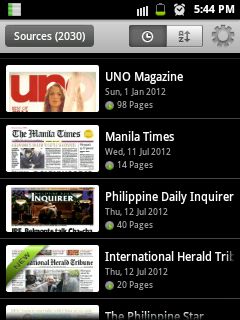 |
 |
PressReader using an Android Tablet
PressReader in Desktop
PressReader using an BlackBerry Play Book
Video to follow
Whenever there are advantages, there are also disadvantages. I’m not saying that PressReader is perfect. There are still rooms for improvement and things you need to know before subscribing. I have listed them below.
- Since the downloaded newspapers or publications are in PDF format, they may take time to download (depending in your internet connection) and may occupy storage space since they come in large sizes depending on the number of pages of the publication.
- You might want to check first if your favorite newspaper or magazine is available and if it’s updated regularly (everyday or weekly depending on how the publication is released). Although it caters thousands of publications, there are local newspapers that are not listed/available, or sometimes is not updated regularly.
- It could be helpful if developers could find a way to minimize the file size or improve the page load time, since some devices may experience lagging while reading the publications.
Conclusion
If you are comfortable reading a newspaper or magazine from a screen, and your favorite publication is available, then I would recommend this app to you. It’s also best if you are using a tablet or a device with a larger screen, because it is difficult to read and navigate from a device with a smaller screen size.
The PressReader is indeed a great application. The app makes it easy for you to read newspapers conveniently. It’s also great for people who have poor eyesight, or for people who are near-sighted/far-sighted, since you can zoom in and out easily. It also helps the environment by eliminating the need to use papers thus saving trees. I just hope that someday, all newspapers and magazines in the world would be available in digital format.



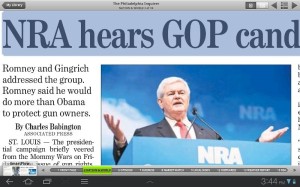
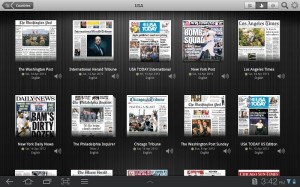
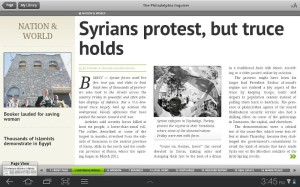
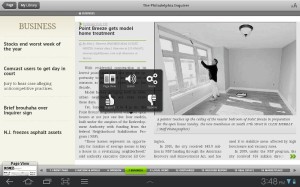

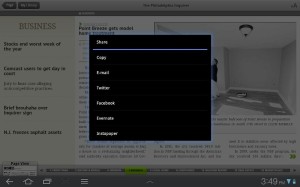

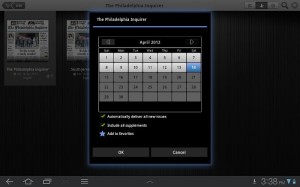




Leave a Reply