This post brought to you by GFI. All opinions are 100% mine.
Keeping your Personal Computer (PC) clean and staying safe online can be stressful without the proper tools and protection. Nowadays, virus can easily be spread from one computer to another. And the only way to protect your PC from being infected by a virus, malware, spyware, trojans and any other type of virus is to use an effected antivirus. Today, let’s take a look at Vipre Antivirus 2012, one of the promising antivirus todate.
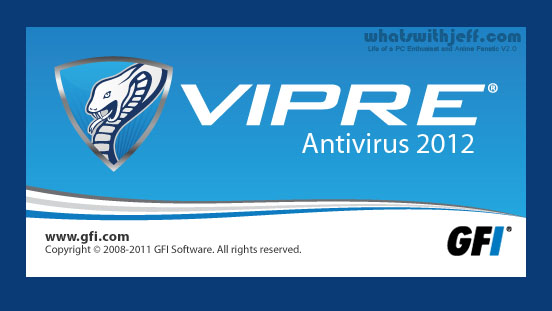
GFI is offering two types of security tools you can use on your PC. They have Vipre Antivirus and Vipre Internet Security. I got the Vipre Antivirus 2012 and we will focus on this one for this review. Vipre Antivirus offers the essential protection that your computer needs. It features certified antivirus protection, anti-spyware protection, 24/7 active protection, email antivirus protection and remote device/removable media scanning. You can also learn more about Vipre Antivirus by visiting vipreantivirus.com.
Downloading and installing Vipre Antivirus 2012 to your PC is easy. Just head to vipreantivirus.com and you can download a full version of the software. Or if you want to try it first, you can also download a trial version. Below are screenshots on Vipre Antivirus being installed in my computer.
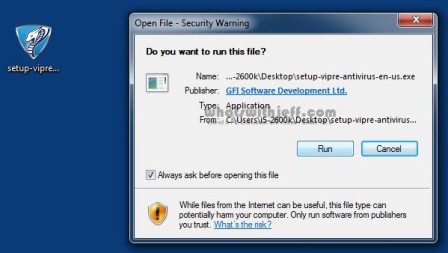
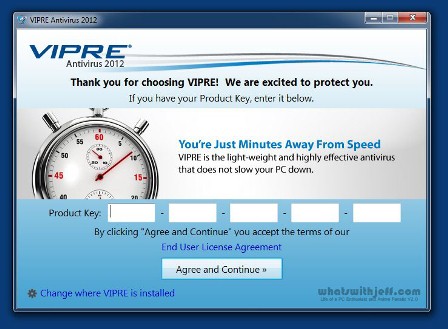
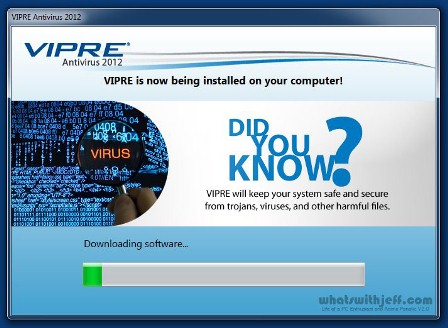
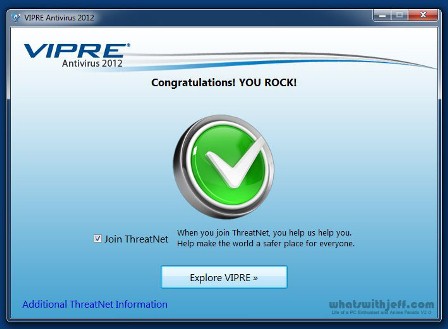
Installation of the antivirus just takes a few minutes. After that you are good to go and your computer is already protected. You can also begin scanning your computer just incase your PC was infected by a virus before the antivirus was intalled.
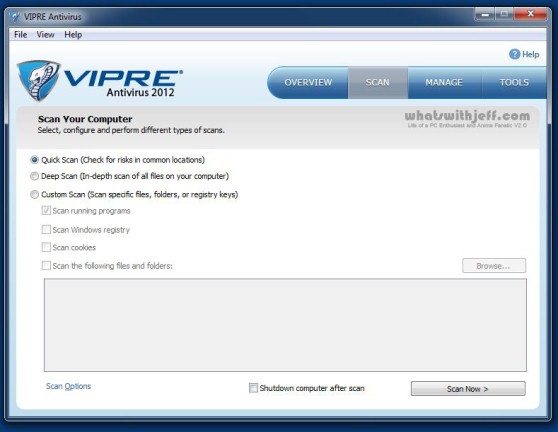
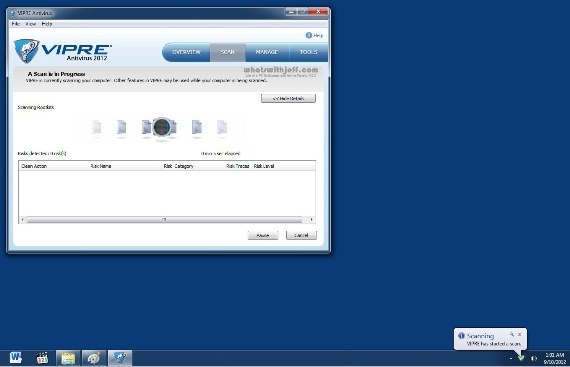
A notification icon is available at the notification area on the lower right hand side portion of your taskbar to give you a quick status report. When a device media or an external storage device is connected to your PC, a notification will appear asking you if you want to scan it or not. You can also configure it from the options of Vipre.
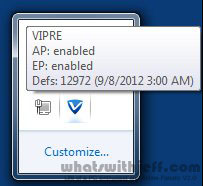
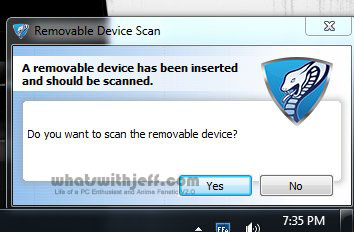
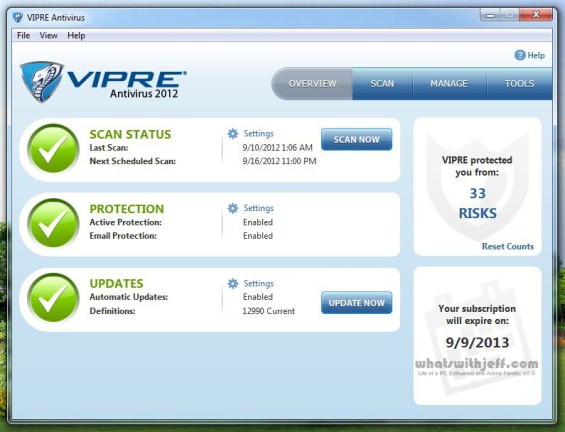
One of the things that I hate about an antivirus software is that they tend to slow down your computer. I have tried several antivirus before and some of them really slows down your computer. But with Vipre Antivirus, it doesn’t affect your PC’s performance at all. The boot time is similar to before and after Vipre was installed. The Desktop operation’s performance and loading time is also normal. All I can say is the Vipre Antivirus is just like a Viper (Snake), it’s just there hidden silently in the background of your PC without you even noticing it. But when it’s time to strike, it strikes hard.
Try Vipre Antivirus now and see for your self. Check out Vipre Antivirus on Facebook. http://www.facebook.com/GFIVIPREAntivirus

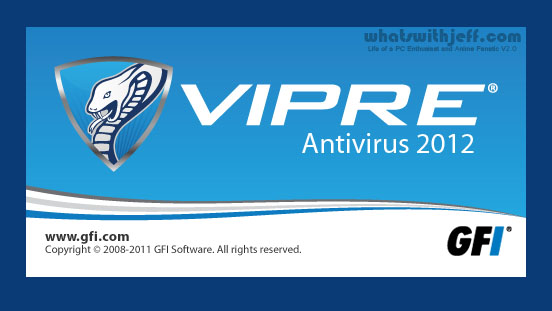
Leave a Reply