If you are an Android Phone user, you will most probably encounter the term “root” or “rooting” your Android phone. In most cases, people ask some of the most common questions like “what is rooting?” or “how to root your phone” or “what are the advantages of rooting” or the “disadvantages of rooting“, or even “is rooting your phone safe?“. I’ll try to answer and give light to some of these questions, after that, it’s really up to you (the user) to decide whether to root your android phone or not.
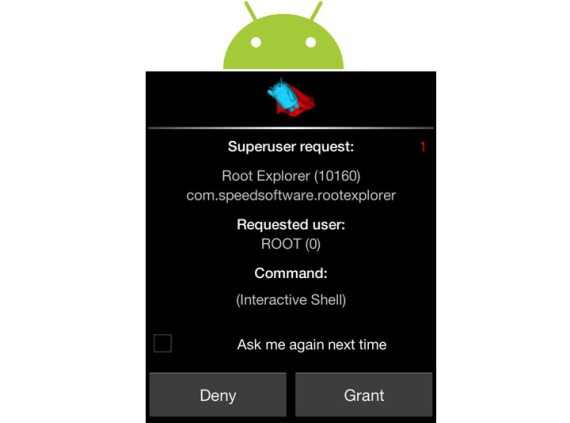
What is Rooting (Android Phone)?
Android Rooting is process of giving your devices (whether smartphones or tablets), running on Android Operating Systems, a privileged control or “root access“. Normally a user can not browse or make any changes to the system files and other hidden files located in the phone’s internal memory. But when you root your phone, you will have access to the system files and other stuff that you don’t have access with. Rooting your Android phone is similar to Jailbreaking a device running on Apple iOS operating system.
Why Root Your Phone?
Rooting is usually performed with the intention to change or alter something on the phone, whether customization of the looks, functions and the performance of the phone, or even changing the operating system itself.
Advantages of Rooting
There are several advantages of rooting your phone, I’ll just cite some of the advantages:
- The ability to have administrator-level access
- Run specialized android apps that requires root access
- The ability to browse and edit or alter system files
- The ability to backup your phone, partially or the whole phone itself
- The ability to create a backup or Nandroid ROM of your phone
- The ability to install custom ROMs to your phone
- and more…
Disadvantages of Rooting
But rooting your phone is like a double edge sword. While there are many advantages, it may also be dangerous to your phone:
- Rooting your phone voids warranty
- Rooting your phone can temporarily or permanently brick your phone
- Root files will become vulnerable to malwares and spywares
- If nor properly done it could damage your phone
But, despite the dangers of rooting your phone, the advantages outweighs the disadvantages of rooting. Just be careful and make sure you are using the right tools and files when rooting your phone.
Can You Unroot After?
If you can root your phone, you can also unroot your phone. As well as remove the indicator that your phone has been rooted or customized.
How to Root or Unroot Your Phone?
Rooting your android phone is a case to case basis. Each type of phone has its own kind of rooting process. The files and tools used are not the same from one phone to another. Some Android phones will need an “update.zip” file to root and “unroot.zip” file to unroot. While others requires flashing your phone’s ROM to have root access. You will also need a specialized app called SuperSU or SuperUser to give root access to other specialized apps that requires root permission.
If you want to know how you can root or unroot your phone, drop me a message or hit the comment section below and I’ll try to post an article on how to root your phone here.
Hope this helps and don’t forget to share this with other android users.

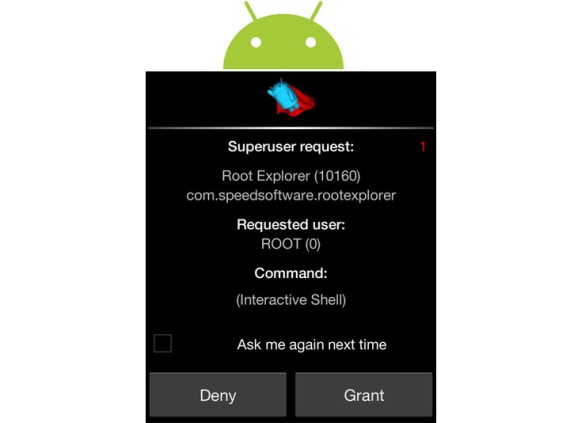
Leave a Reply