The AMD Radeon R9 270X is one of AMD’s mid-range graphics featuring a 28nm Pitcairn GPU, most likely a rebrand of the old Radeon HD 7870, just like its bigger brother the Radeon R9 280X. Today we are going to look at and review the Asus Radeon R9 270X DirectCU II TOP 2GB (R9270X-DC2T-2GD5). It features the award-winning DirectCU II cooler, overclocked GPU cores out of the box and offers a balance between price and performance. Please continue reading my Asus Radeon R9 270X DirectCU II TOP review below.

Asus Radeon R9270X-DC2T-2GD5 Review
The Asus Radeon R9 270X DirectCU II TOP 2GB model is based on the 28nm Pitcairn GPU. It features the Graphics Core Next or GCN Architecture with 1,280 stream processors, 80 TMUs, and 32 ROPs. Asus’ R9 270X DC2T features a factory overclock GPU core speed of 1120MHz compared to the reference R9 270x which has only a core clock speed of 1050MHz. This model has 2GB of GDDR5 (there is a 4GB model as well) with a memory clock speed of 1400MHz (same with reference) running on a 256bit memory interface.
The card supports DirectX 11.2, Mantle, OpenGL 4.3, AMD PowerTune Technology, AMD Eyefinity, 2-way CrossFireX, but it doesn’t support AMD’s TrueAudio technology. The Asus Radeon R9 270X DC2T features a very familiar cooler, the DirectCU II, with precision-shaped SSU heatpipes providing a much better cooling solution compared to the reference cooler. It also features DIGI+ VRM with 8 Phase Super Alloy Power (SAP) that is able to deliver precise digital power for superior efficiency, reliability and performance.
Check out the rest of its specifications below and let’s have a closer look at the graphics card.
Asus Radeon R9 270X DirectCU II TOP Specifications
| Graphics Engine | AMD Radeon R9 270X |
| Bus Standard | PCI Express 3.0 |
| Video Memory | 2GB GDDR5 |
| Engine Clock | GPU Boost Clock : 1120 MHz GPU Base Clock : 1050 MHz |
| Memory Clock | 5600 MHz ( 1400 MHz GDDR5 ) |
| Memory Interface | 256-bit |
| Resolution | D-Sub Max Resolution : 2048×1536 DVI Max Resolution : 2560×1600 |
| Interface | D-Sub Output : Yes x 1 (via DVI to D-Sub adaptor x 1) DVI Output : Yes x 2 HDMI Output : Yes x 1 Display Port : Yes x 1 (Regular DP) HDCP Support : Yes |
| Accessories | 1x Power cable 1x CrossFire cable |
| Software | ASUS Utilities & Driver |
| ASUS Features | DirectCU Series TOP Series Super Alloy Power |
| Dimensions | 10.7 ” x 5.24 ” x 1.578 ” Inch |
A Closer Look
The Asus Redeon R9 270X DirectCU II TOP comes with a familiar looking box. Asus has been using the same design for their entire non-ROG graphics card, except this one has red highlights since this is an AMD graphics card. Some of the graphics card’s features are highlighted at the front of the box, while more detailed features are outlined at the back of its box. Included in the box are driver and software CD, quick installation guide, a 6+6pin PCIE power connector and a CrossFire bridge.
Above we see the front and back view of the Asus Radeon R9 270X DC2T. If you noticed the cooler is somewhat positioned towards the rear of the PCB. As a result, we see an open space between the output ports and the shroud and the cooler is slightly extended towards the rear. Personally, I find this a little bit unpleasant in terms of aesthetics. I think Asus should have adjusted the cooler so that it would align better with the card’s PCB.
The Asus Radeon R9 270X DC2T has two DVI ports, a DisplayPort and an HDMI port. The HDMI port is 1.4a compatible and should be able to support HD audio. A triple display configuration is also very much supported with this card. The card draws and uses a reverse 6+6 power connector making it easier for users to connect and disconnect the PCIE power cables.
The shroud in the Asus Radeon R9 270X is made of plastic, unlike in high end graphics card like the Asus GTX 780 Ti or Asus Radeon R9 280X which is made of metal. That’s not really a problem at all since this is a mid-range graphics card in the first place.
The photos above show the large aluminum heatsink that is cooling the Pitcairn core processor in the middle of the card. As you can see from the second photo, the core directly contacts with the cooper heatpipes to dissipate heat better.
Above are photos of the Asus Radeon R9 270X’s PCB. The card has one CrossFire finger making it possible to do only a 2-way CrossFireX configuration. The card itself, including its cooler, isn’t that heavy at all. But there is a metal support located at the opposite side of the PCIE finger that supports the 10″ inch long PCB.
The Asus Radeon R9 270X draws its power from two 6pin PCIE power connector. A 500W power supply is enough to power with graphics card.
The card features DIGI+ VRM with 8-Phase Super Alloy Power delivering 30% less power noise and 2.5X greater durability. According to Asus, the acclaimed DIGI+ VRM has been applied via a 8-phase power design that uses digital voltage regulators to minimize power noise by 30%, enhance power efficiency by 15%, widen voltage modulation tolerance, and improve overall stability and longevity by 2.5 times over reference.
Asus is using a total of 8 ELPIDA GDDR5 memory chips, model W2302BBBG-6A-F, for a total of 2GB memory clocked at 1400MHz (5600MHz effective). Personally, I would opt for graphics cards using SKHynix memory, since they overclock better. The other photo shows a closer look at the AMD 28nm Pitcairn graphics processor.
Test Setup
In testing the Asus Radeon R9 270X, I am using a Sandy Bridge based system. Below is a list of the specification of the system.
Operating System: Windows 8.1 Pro 64bit
Motherboard: Asus P8H67-M Evo
Processor: Intel Core i5-2500K
CPU Cooler: Corsair Hydro H105
Memory: 2x 4GB G.Skill RipJaws X
Graphics card: Asus Radeon R9 270X DirectCU II TOP 2GB
Hard Drive: Samsung 830 128GB for the OS and WD RE 4TB for game files
Power Supply: Corsair HX650 80 Plus Gold
Case: Cooler Master HAF XM
Case Fans Installed: 2x Cooler Master SickleFlow 120mm for intake and a Noctua NF-S12A PWM for exhaust
Aside from the components mentioned above, I used the AMD VGA Driver version 13.251.0.0 for Windows 8.1 64bit. I used TechPowerUp’s GPU-Z 0.7.7 to monitor the graphics card’s information, and I used Asus GPU-Tweak 2.4.7.0 to monitor its temperature and the status of the card. In monitoring the frame rates while gaming, I used FRAPS to get the minimum, maximum and average frames per seconds.
For the synthetic benchmarks, I used 3DMark Firestrike and Firestrike Extreme, Unigine Engine Heaven and Final Fantasy XIV: A Real Reborn Character Creation Benchmark tool. Whereas for the game benchmarks, I used several games, a combination of not-so-demanding games to graphics extensive games like Crysis 3.
All benchmarking tools and games are configured to their highest possible settings at 1920×1080 display resolution. I didn’t have the chance to test it at a higher resolution or in multiple display settings since I was limited with the monitor I currently have.
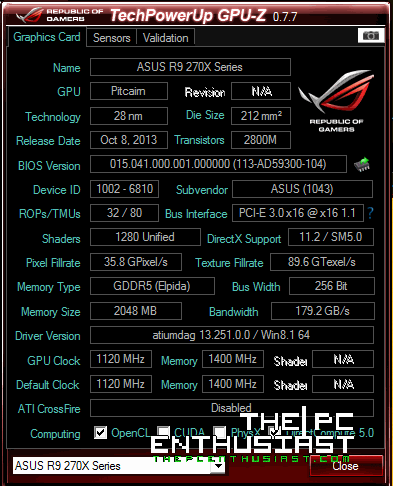
Overclocking the Asus Radeon R9 270X DirectCU II TOP 2GB
I was able to overclock the Asus Radeon R9 270X further using the Asus GPU Tweak. I was able to reach a GPU clock speed of 1220 MHz and memory clock of 1545 MHz. Unfortunately, I didn’t notice any significant improvement in the card’s performance during my test, while it was overclock. The memory didn’t overclock well also, and pushing the clock higher would result in game crashes already. So I decided to settle with the stock speeds of the graphics card during the entire test and benchmarking.
Temperature and Fan Noise
The Asus Radeon R9 270X runs very quiet on idle and medium load. Even at full load it is still generally silent at 30% to 40% rotational speed. However, going beyond 50% rotational speed would make the fans become noisy, specially at max rotational speed (very noisy and not recommended).
On idle I get around 37° degrees Celsius, and on light to medium load the temperature is around 50°-ish degrees Celsius. While on full load, I get around 69° degrees Celsius, that’s still a very much acceptable temperature.
Benchmarks and Results
Below are the benchmarks results for the synthetic tests. I have compared the Asus Radeon R9 270X with the Asus GTX 770, GTX 760 and Radeon R9 280X.
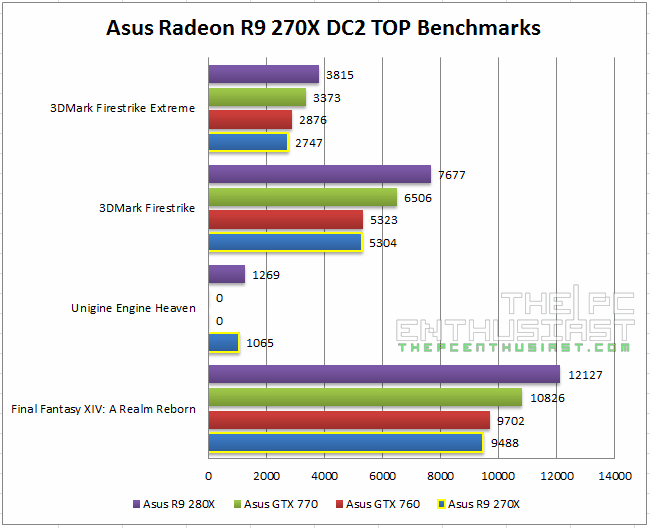
As you can see from the graph above, the Asus Radeon R9 270X performs very closely with the Asus GTX 760. Fortunately for AMD, the R9 270X is priced much lower compared to the GTX 760, making it the better option between the two.
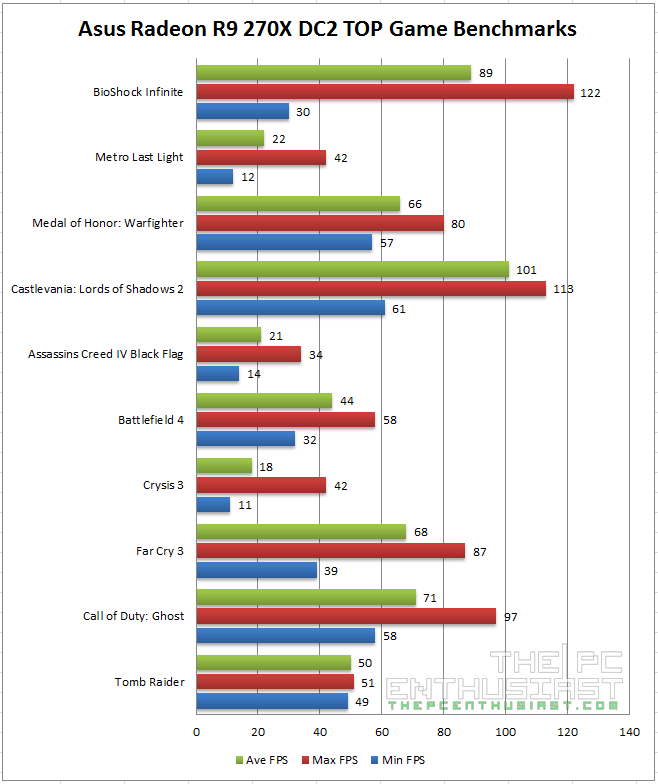
The Asus Radeon R9 270X can run most of the games at max settings, well not very smoothly, but at least in an acceptable frame rates. However, if you are planning to play resource intensive and demanding games like Crysis 3, you might want to consider a higher-end graphics card. You can run Crysis 3 but definitely not in max settings for you to enjoy the game.
Price and Availability
The Asus Radeon R9 270X (R9270X-DC2T-2GD5) is widely available and thanks to the decline in the demand in crypto mining, prices are back to normal as well. Currently, it has a retail price of $209.99 with free shipping. Fortunately as of today, Amazon is giving a $10 post-purchase rebate resulting in a final price of $199.99 only.
Price in Philippines: Locally the Asus Radeon R9 270X is currently priced at around Php 10,500.
Asus Radeon R9 270X DirectCU II TOP 2GB Review: Conclusion
After testing and using the Asus Radeon R9 270X for a couple of weeks, I find it to be a good mid-range graphics card. I was able to play most of the games at max settings and still getting decent frame rates (except for Crysis 3). Initially the card was priced higher than $209.99, but now that it has settled to the current price (not to mention you can get one for $199.99), the card’s price vs. performance ratio is quite great actually. Meaning, you are getting the performance (or probably more) for the money that you are paying for this card.
In terms of temperature, once again Asus’ DirectCU II didn’t disappoint me. At full load I was getting around 69° degrees Celsius and the card runs generally quite specially in light to medium load, but not in full fan rotational speed. My only complaint with the cooler is that it was somehow position a little bit further to the right, resulting in a gap between the output ports and the shroud, and the heatsink extending a little bit as well.
In terms of overclocking, I wouldn’t say that this is a graphics card that can overclock well. The sample that I got didn’t overclock much, specially the memory. Is it because Asus is using Elpida instead of SKHynix, or is it that I got a not-so-good sample that can’t overclock well? Anyway, I wouldn’t recommend overclocking for a 24/7 use or even during gaming sessions, since overclocking would result in more heat and higher power consumption.
The Asus Radeon R9 270X is not the best graphics card out there, but for its price you definitely get the performance that you paid for. This is a good graphics card specially for PC gamers who are in a budget, and I would say that it deserves a Highly Recommended award.

Note: This Asus Radeon R9 270X Review was first published on ThePCEnthusiast – Asus Radeon R9 270X DirectCU II TOP 2GB (R9270X-DC2T-2GD5) Review, and was republished with the permission from the original author here.



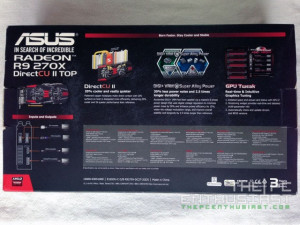














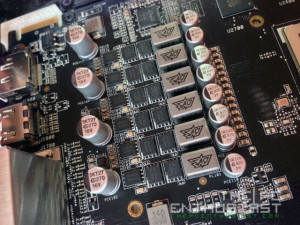
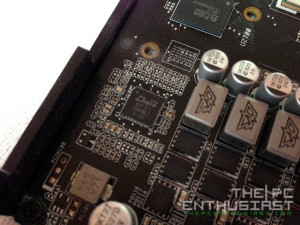
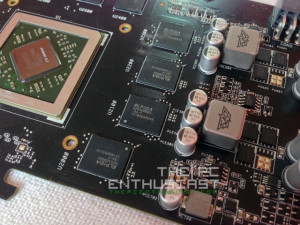

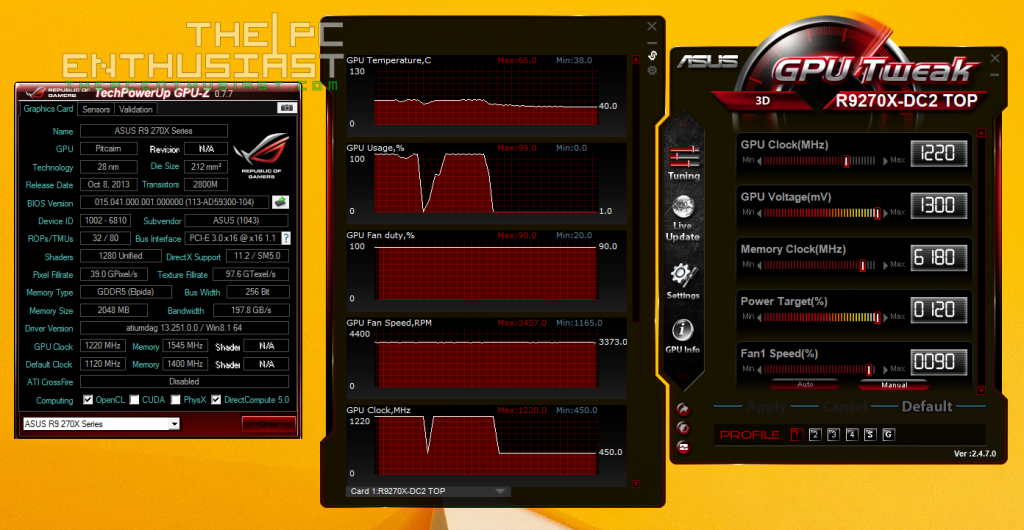
Leave a Reply