Asus has recently announced its upcoming classic LGA 1150 motherboards with Z87 chipsets, which will support the latest Intel Haswell processors. The classic series includes the Asus Z87-Deluxe as the flagship board, followed by Z87-Pro, Z87-Plus, Z87-A, Z87-C, and a workstation motherboard the Asus Z87 WS. Asus decided to implement a new color scheme, replacing the Blue-accented color with a unique Gold color scheme. Honestly this reminds me of the old P5Q days, where the heatsink are Gold plated. Check out each motherboard’s features and specifications below.
Asus Z87-A and Z87-A
The Asus Z87-A and Z87-C are their entry level motherboards for the Z87 lineup. They are not as feature rich compared to their mid and high end brothers. But they are more affordable and budget friendly, they should be around or below $100 USD. Of course they also have the Black, Gold and Yellow color scheme.

The Asus Z87-C is the most basic Z87 motherboard. It has the following specifications:
- 4-Phase CPU power Digi+ VRM
- 4x DIMM slots that supports up to 64GB dual-channel DDR3 memory
- 1x PCI-Express 3.0 x16 connected to the CPU
- 1x PCI-Express 2.0 x16 (x4 electrical) connected to PCH
- 2x PCI-Express x1 slots
- 3x PCI legacy slots
- 8x SATA 6Gb/s ports
- DVI, D-Sub and HDMI for its display output
- 4x USB 3.0
- 8-channel HD audio
- 1x Gigabit Ethernet connection
Additional features are EPU, USB 3.0 Boost, GPU Boost, Fan Xpert 2, TPU, and it’s Windows 8 Ready. It draws its power from an 8-pin power connector.

Meanwhile, the more feature rich Asus Z87-A has the following specifications:
- 8-phase CPU power Digi+ VRM
- 4x DIMM slots that supports up to 64GB dual-channel DDR3 memory
- 2x PCI-Express 3.0 x16 (x16/NC or x8/x8 in multi-GPU mode) also connected to the CPU
- 1x PCI-Express 2.0 x16 (x4 electrical) connected to PCH
- 2x PCI-Express x1
- 1x PCI legaxy slot
- 6x SATA 6 Gb/s ports
- 8-channel HD audio with optical SPDIF
- 1x Gigabit Ethernet
- D-Sub, DVI and probaly HDMI for its display
- Supports 2-way SLI and CrossFire X
Additional features includes EPU, UEFI BIOS, USB 3.0 Boost, Remote GO!, Fan Expert 2, TPU, and other Asus Exclusives. It also draws its power from an 8-pin power connector.
Asus Z87-Plus and Z87 Pro
The Asus Z87-Plus and the Z87 Pro are the mainstream Z87 motherboards. The Asus Z87-Plus has similar features of the Z87-A. But it offers more connectivity options like 12 SATA ports. It has stabilization features for memory and CPU overclocking with just a push of a button, making it overclocker-friendly.
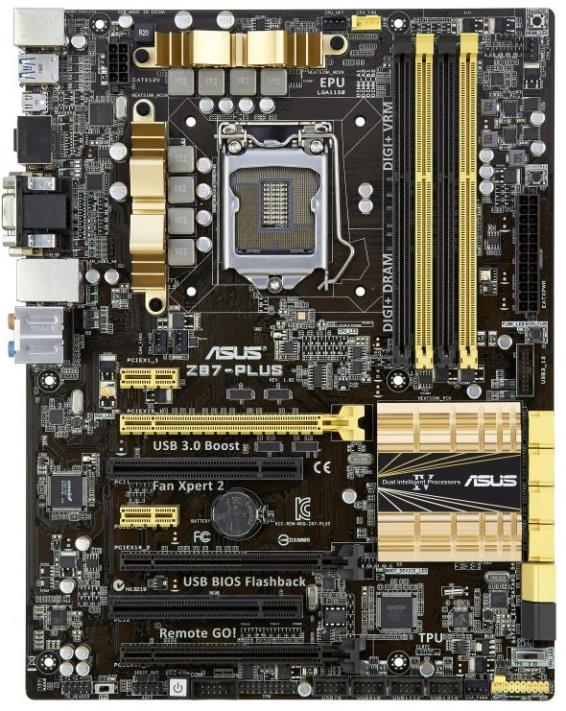

But for those who are looking for more features, the Asus Z87-Pro could be the one you are looking for. It’s designed for users who wants a wider range of connectivity options, more overclocking potentials, multi-GPU capabilities and more. Below are some of its specifications:
- 12-Phase CPU power Digi+ VRM
- 4x DIMM slots that supports up to 64GB dual-channel DDR3 memory with Digi+ DRAM
- 3x PCI-Express 3.0 x16 (x16/NC/NC, x8/x8/NC or x8/x4/x4 in multi-GPU mode) connected to the CPU
- 4x PCI-Express x1
- 6x SATA 6 Gb/s ports
- 2x SATA 3 Gb/s ports
- 2x external SATA ports
- 8x USB 3.0 ports
- 8-channel HD audio
- 1x Gigabit Ethernet
- WiFi 802.11 b/g/n (WiFi Go!)
- D-Sub, DVI, HDMI and DisplayPort for its display
- Supports 3-way SLI and CrossFire X
- All Asus exclusive features
Asus Z87-Deluxe

The Asus Z87-Deluxe is the alpha dog it this pack. It’s the most feature rich amongst the Classic series, and offers more connectivity options than the Z87-PRO and better overclocking capabilities. The Z87-Deluxe has the following specifications:
- 16-Phase CPU power Digi+ VRM
- 4x DIMM slots that supports up to 64GB dual-channel DDR3 memory with Digi+ DRAM
- 3x PCI-Express 3.0 x16 (x16/NC/NC, x8/x8/NC or x8/x4/x4 in multi-GPU mode) connected to the CPU
- 4x PCI-Express x1
- 6x SATA 6 Gb/s ports
- 4x SATA 3 Gb/s ports
- 2x external SATA ports
- 8x USB 3.0 ports
- 8-channel HD audio
- 2x Gigabit Ethernet
- WiFi 802.11 b/g/n (WiFi Go!)
- D-Sub, DVI, HDMI and/or DisplayPort for its display
- Supports 3-way SLI and CrossFire X
- All Asus exclusive features
If you noticed, it has the same motherboard layout from that of the Z87-PRO, but you can see more stuffs built in this board, like dedicated power and reset button, 4 digit panel, heatsinks with heatpipes and more.
ASUS Z87 WS
Aside from the main Classic lineup, Asus also has a Z87 workstation motherboard – the Asus Z87 WS. It features dual server-class Intel NICs, 4x PCI-Express x16 slots, 2x PCI-Express x1 slots, 10 SATA ports and many more.
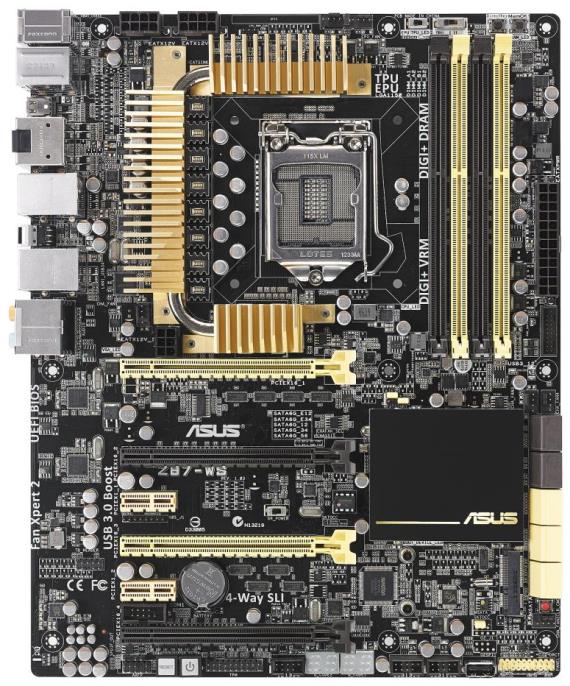
If you look at the image of the Asus Z87 WS above, more or less you will have an idea what this board is capable of.
There you have it for the main Asus Z87 classic line up. Asus also unveiled the Z87 Republic of Gamers (ROG) series mothers and the Z87 TUF (The Ultimate Force) motherboards, but features a different color scheme. The ROG and the RUF are the cream of the crop and are for PC enthusiasts who are looking for more power and overclocking capabilities.
With regards to the new Gold-color scheme that Asus implemented, do you like it? The Gold heatsinks reminds me of my old Asus P5Q motherboards. Some people think that it doesn’t look good at all and that the color scheme is somewhat ugly. Some think that it’s a better color scheme than the Blue ones found in the Z77 and Z78 boards. What about you?


Leave a Reply