CM Storm Trigger Mechanical Gaming Keyboard Review
After reviewing two of Cooler Master’s mechanical gaming keyboard, the CM’s PR team sent me their latest flagship of Cooler Master’s mechanical gaming keyboard, the CM Storm Trigger. The Trigger is a full blown mechanical gaming keyboard with features combined from CM Storm Quick Fire Rapid and Quick Fire Pro. Unlike the Quick Fire Pro, all of the keys in the Trigger have LED lights. Today, let’s review the CM Storm Trigger and see what it is capable of.

The Black Cherry MX Switch
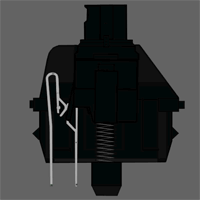 The CM Storm Trigger that was sent to me had a Black Cherry MX switch or model SGK-6000-GKCC1. The Trigger is available in four different key switch namely, Black, Blue, Brown and Red. I have tried the Blue in the Quick Fire Rapid, the Red switch on Quick Fire Pro, and this time Black on the Trigger. The Black switch needs more pressure for it to actuate. It’s the opposite of the Red switch. The Red switch is to soft for me. When I first use the Black Switch, I noticed that you need additional force to press the keys. It has an average of 60 grams actuation force and this switch doesn’t have a clicking sound.
The CM Storm Trigger that was sent to me had a Black Cherry MX switch or model SGK-6000-GKCC1. The Trigger is available in four different key switch namely, Black, Blue, Brown and Red. I have tried the Blue in the Quick Fire Rapid, the Red switch on Quick Fire Pro, and this time Black on the Trigger. The Black switch needs more pressure for it to actuate. It’s the opposite of the Red switch. The Red switch is to soft for me. When I first use the Black Switch, I noticed that you need additional force to press the keys. It has an average of 60 grams actuation force and this switch doesn’t have a clicking sound.
Since the Black Cherry MX switch needs more force to press, it’s great for gamers who tends to press the wrong keys (or almost press a wrong key) most of the time. Because of the high actuation force it helps gamers lessen or avoid those accidental presses.
But personally, I do not find this key switch friendly for typing purposes. Some typist might find it to hard to press on. And it may be difficult to do touch-typing in Black switches. The Cherry Blue MX Switch and the Brown MX Switch are the more popular choices.
Features and Specifications:
Features of CM Storm Trigger
- High durability gold-plated Cherry switches rated for over 50 million key strokes
- Multi-media control keys for convenient sound control
- 5 macro keys with profile management
- 18K gold plated ultra low latency USB plugs
- Anti-ghosting 6 key rollover
- 64KB on-board memory for profile storage
- Storm tactics key for deactivation of Windows key
- 1000Hz driver-less polling / 1ms response time
- Two port enhanced USB 2.0 hub
- Detachable wrist rest
- Braided cable for durability
- Non-slip rubber coating
CM Storm Trigger Specifications
- Model Number: SGK-6000-GKCC1 (Black Switch), SGK-6000-GKCL1 (Blue Switch), SGK-6000-GKCM1 (Brown Switch), SGK-6000-GKCR1(Red Switch)
- Key Switch: CHERRY Black / Blue / Brown / Red
- Dimensions (LxWxH): 475mm x 162mm x 25mm
- Weight: 1260g
- N Key Rollover: 6
- Macro Key: 5
- Polling Rate: 1000 Hz /1 ms
- Backlighting: All Keys (except space bar)
- Windows Key Disable: Yes
- On Board Memory: 64 KB
- Media Keys: Yes
- Ports: 2x USB2.0, mini USB, DC5V power port
CM Storm Trigger Review – The Design
The CM Storm Trigger has a simple yet robust design. The curves and edges gives the Trigger a military look. It has a sturdy body and rubberized coating, unlike the Quick Fire Pro which feels a little bit flimsy. Its surface is smooth and feels good to touch, like the Quick Fire Rapid. The keys are laser etch giving it a clean sleek look.
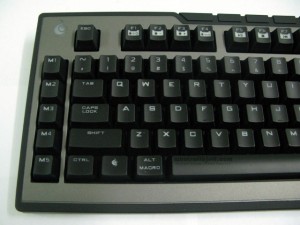 |
 |
The Trigger comes with a wrist pad for your wrist to rest on. It’s also rubberized-coated for better grip. The CM Storm emblem is located at top left corner of the mechanical keyboard and is back-lit, while the CM Storm logo is located at the opposite side. An additional feature to the Trigger, making it a full-pledge mechanical gaming keyboard, is the 5 programmable macro keys located at the left-hand side, that you can fully configure or customize the keys through its application software.
 |
 |
Beneath the CM Storm Trigger, you can see four rubber pads for better grip on the surface. The wrist rest can easily be attached but removing it is a bit tricky. You need to bend/fold it to avoid the clips from breaking. At the upper right area of the Trigger are the two USB 2.0 ports, one mini USB port that connects the keyboard to the computer, and an extra DC 5V input power. The USB ports are handy for accessing flash drives and other devices that do not require much power. I tried recharging my PSP or smartphone thru it but it will prompt you that it doesn’t have enough power. The package doesn’t include an adapter for the DC 5V.

 |
 |
The left image above shows the Black Cherry MX switch and top of it are the Red LEDs. All keys in the Trigger have backlighting except for the space bar. Most of the keys are also removable using the key cap remover for easy cleaning. Like its predecessors, the Trigger is also connected to the computer through a braided USB cable with 18K gold plated tips.
Testing the CM Storm Trigger
Below is a picture of the Trigger is night mode. All lights are turned off, so the image is a bit blurry. But you can see all of the keys (except for the space bar) have backlights, including CM Storm’s emblem.

Like the Quick Fire Pro, you can adjust the brightness of the lights and it also has different modes. When in gaming mode, only the WASD, arrows keys, Macro keys and CM storm emblem are lit. You can also press up to 6 keys at the same time and all of them gets registered.
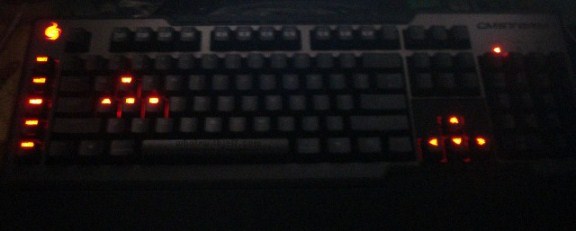
The SM Storm Trigger comes with an application software and driver, where you can configure each key to your liking. In the application software you get the Storm CFG, Profiles and Macro Studio. If this is your first time configuring your keyboard, you might want to spend some time to master the setup and configuration. The profiles, key customization and macro keys are really useful when in gaming. Well, you can use these special functions in desktop operations too but its best made for gaming purposes.
CM Storm Trigger Review – Conclusion
The CM Storm Trigger is a great mechanical gaming keyboard. It’s like a combination of Quick Fire Rapid and Quick Fire Pro. It’s compact, sturdy, and has lots of functionality and features. I really like this keyboard, I used the Trigger for a whole month, and experienced no problems at all. It’s just unfortunate that I have to return it, since its just a review unit. But, I would prefer to use the Blue Cherry MX switch or Brown for my gaming and blogging session. Despite its price, which is normal for a full-pledge mechanical gaming keyboard, the CM Storm Trigger is worth it and I would recommend.
What I like about the Trigger (Pros):
- It has a sturdy body yet the surface is smooth
- Its fully backlit which is very useful specially during at night
- Keys are fully programmable to your liking through its application software
- Has a USB port for easy access
- Easy to recognize laser-etched letters
- Comes with wrist rest
What I did not like about the Trigger (Cons):
- Only 6 N-Key Roll Over
- The Application software’s installation size is too huge! You might not noticed it but it’s consuming half a Gig (around 449MB) of your storage. That’s a pretty big space consumed for an application software (specially if you are using a Solid State Drive). Most of the space was consumed by the image files in the folder in different languages.
Price and Where to Buy
The CM Storm Trigger is expected to be more expensive compared to the Quick Fire Rapid and Quick Fire Pro. When it was first released, it had an SRP of $119 USD.



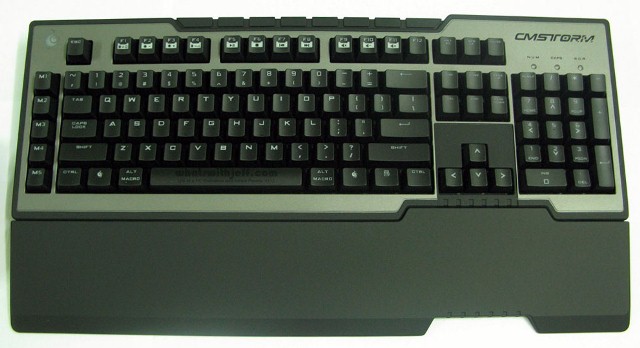



Leave a Reply