Custom liquid cooler and All-In-One CPU water coolers are becoming more and more popular, not to mention they are also becoming more affordable as competition between manufacturers has become more intense. That’s why manufacturers continue to innovate their products and add unique features or do some innovation that would set apart their products from the rest, while making it affordable as much as possible. Today, let us take a look at Corsair’s latest liquid CPU cooler – the Corsair Hydro H105, featuring a thick 240mm radiator, a pair of high performance SP120L 120mm PWM fans, and a new CPU block design. Please continue reading my Corsair Hydro H105 review below.

Corsair Hydro H105 Review
The Corsair Hydro H105 is the company’s fourth AIO liquid CPU cooler to have a dual-type radiator. The first was their Corsair Hydro H100, which I think is already discontinued, followed by the Corsair H100i and Corsair H110. The Corsair H100i is more or less the same with the H100 but it features Corsair Link where you can monitor the temperature and control the fans using the software included. Meanwhile, the Corsair Hydro H110 is Corsair’s answer to the NZXT Kraken X60, the first AIO liquid CPU cooler (according to NZXT) to have a huge 280mm radiator. If you compare the Corsair H110 and the NZXT Kraken X60, they look almost the same, almost exactly. The only advantage of the Kraken X60 is that it has software where you can monitor and control the Kraken, just like in the H100i.
So where does the Corsair Hydro H105 fit in? It’s actually somewhere in the middle of the Hydro H100i and H110. It doesn’t have Corsair Link, meaning it doesn’t have all those wires or connectors. But it has a thicker radiator compared to the H100i. The only difference between the H110 and H105, aside from the looks, is the size of the radiator. The Hydro 110 has a radiator size of 312mm x 140mm x 29mm; meanwhile the H105 has a radiator size of 272.5mm x 120mm x 38mm. The size of the radiator would matter, not only in terms of performance but also in terms of compatibility as well. Not all case or chassis can support a 280mm radiator. So to compensate with the performance, a thicker 240mm radiator is the solution.
Corsair Hydro H105 Specifications
Technical specifications
- Cold Plate Material: Copper
- Tubing: Low-evaporation, easy-bend tubing for quick installation and better compatibility
- Radiator Material: Aluminum
- Radiator dimensions: 272.5mm x 120mm x 38mm
- Fan Dimensions: 120mm x 120mm x 25mm
- Fan speed: 800 RPM – 2700 RPM (+/- 10%)
- Fan Airflow: 73 CFM
- Fan Noise Level: 37.7 dBA
- Fan Static pressure: 3.9 mm/H20
- Fan Power Draw: 0.34A
Compatibility
- Intel Sockets LGA 1150, 1155, 1156, 1366, and 2011
- AMD Sockets FM1, FM2, AM2, and AM3
Package contents
- Hydro Series H105 Liquid CPU Cooler
- Two SP120L high performance fans
- Mounting bracket and hardware
- Color accent rings
- Quick Start Guide
- Y cable for fan connection
A Closer Look at Corsair H105
The Corsair Hydro H105 comes is a not so big box, and a nice packaging. In front you see the H105 together with two 120mm PWM fans installed. On one of its side shows the compatible socket and the performance difference between the H105 and an Intel stock cooler. Honestly, I think they should stop comparing a liquid cooler with an Intel or AMD stock cooler. Instead why not compare it with a third party air cooler and lay out the benefits of a water cooler.
The other side shows the dimensions and specification of the H105. Meanwhile, there is no print on the bottom of the box.
Inside the main box is a container securing the H105 and together with its accessories.
The Hydro H105′s package contains all the things you need for you to properly install the cooler. And by default, the mounting for Intel socket is already attached to the CPU block. Aside from the manual, screws and bolts, there is also the Y splitter for the two 120mm fans and two additional rings for slightly customizing the looks of the water block. Unfortunately, there is no extra thermal paste.
The Corsair Hydro H105′s two high performance 120mm PWM fans looks very familiar right? Basically the SP120L fans are trimmed downed version of the Corsair SP120 in terms of looks, but not in performance. If you notice, there are holes on each corner of the fan. If I am not mistaken, you can put some LEDs on those holes for further customization and additional eye candy.
The pictures above is a comparison of the SP120L 120mm PWM fan included in the H105 and one of my dusty SP120 fans. The H105′s 120mm fan doesn’t have a ring accent and rubber pads on its corners for noise suppression. Another difference between the fans is that the SP120L has 0.34A rating, while the SP120 has only 0.25A. The H105′s fan has also a max rotational speed of 2700 RPM and 73 CFM, while the SP120 has only 2350 RPM and 62.74 CFM max airflow.
The photos above show the front and back side of the H105′s radiator. The radiator has an exact dimension of 272.5mm x 120mm x 38mm and supports two 120mm fans.
The photos above show the front and rear tip of the Hydro H105′s radiator. As you can see, Corsair is using thicker tubes but you cannot easily remove the tubes from the radiator since it is tightly sealed to protect it from leaking.
The photo above shows the thickness difference between a 27mm thick radiator from that of the Corsair H105′s 38mm-thick radiator. A bigger radiator will yield better cooling performance. But the problem with larger radiators is that not all cases or chassis are compatible with it. So a thicker 240mm radiator is the solution to this problem. Theoretically, a thicker 240mm radiator would yield better performance compared to a thinner 240mm radiator.
The photos above show a closer look at the Corsair Hydro H105′s water block. By default, the mounting for the Intel socket is pre-installed. If you are using an AMD-based system, you can simply remove the mounting and replace it with the AMD mounting. There is also a thermal paste pre-applied in case you don’t have one. You won’t be seeing any other wires or connectors from the H105′s water block, except for a 3-pin connector that will power the water pump. This makes the H105 more neat-looking at the expense of software monitoring and control. You can also replace the ring accent to fit your system’s color scheme. Simply use the flat screw driver and gently pluck it out.
The photos above show how the Corsair Hydro H105 will look like after installation. The Corsair logo on the water block will light up, but it doesn’t pulsate or respond to changes in temperature. If you are planning to install the H105 above your CPU/motherboard, make sure you have at least a 63mm clearance between your motherboard and the based where you will mount the radiator. This way you will not have any problems with the CPU power connector wires blocking the fans.
Test Setup
The setup I used to test the Corsair Hydro H105 is not what you have seen above. Rather, I used an Asus Maximus VI Gene with an Intel Core i7-4770K to test the cooler. Thanks to Asus for providing the motherboard and processor.
Below are the complete system specs of the test bench:
Operating System: Windows 8 Pro 64bit
Motherboard: Asus Maximus VI Gene
Processor: Intel Core i7-4770K Haswell
CPU Cooler: Corsair Hydro H105
Memory: 2x 4GB G.Skill RipJaws X
Graphics card: Asus ROG MARS760-4GD5
Hard Drive: Samsung 830 128GB for the OS and WD RE 4TB for game files
Power Supply: Corsair HX650 80 Plus Gold
Case: Cooler Master HAF XM
Case Fans Installed: 3x Cooler Master SickleFlow 120mm ( 1x rear exhaust, 2x front intake)
Like I said, the Corsair H105 didn’t have any software to monitor its temperature. So for monitoring the CPU’s temperature I used CPUID HardwareMonitor, and to record the max temperatures. For monitoring the CPU’s clock speed, I used CPU-Z and for stress testing the CPU, making sure that it will produce heat, I used Prime95. The Prime95 was running for 30 minutes to produce a more consistent result.
The Intel Core i7-4770K was tested in idle to very light operation, followed by Turbo Mode with clock speeds of 3.9GHz at 1.2v, and in overclocked settings with a clock speed of 4.50GHz at 1.3v.
Performance Result
After running the system for 30 minutes each test (Idle to light, Turbo speed and Overclock), below are the results I got from my tests. All values are in degrees Celsius.
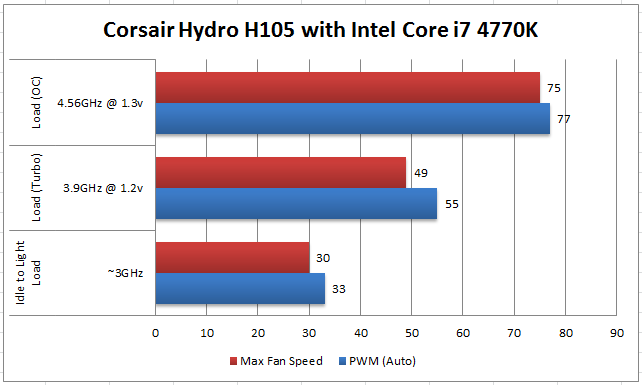
After running the system at idle to light mode for 30 minutes, the Corsair Hydro H105 performed better already compared to an Intel stock heatsink. Usually, stock coolers would be around 35 to 40 degrees Celsius, sometimes even more. When compared to other high performance air cooler, and other AIO liquid cooler, there’s very little difference among them, sometimes there’s none at all.
But we are not running our system at idle most of the time, right? We are not going to build a kick ass system just to browse the net, check our Facebook and watch YouTube. One reason why we get high performance air cooler, or an AIO liquid CPU cooler is because we run our system longer than the usual, sometimes 24/7 at full load, and sometimes even in overclock settings.
And this is where AIO liquid CPU cooler, like the Corsair H105 becomes really useful. At Turbo speed which is 3.9GHz, the Intel Core i7-4770K’s temperature is at 55 degrees Celsius when using PWM settings. Now that’s already a good temperature if you ask me. You won’t get temps like this with a stock cooler at 3.9GHz. At this point, a high performance air cooler can still handle Turbo settings but at overclock settings, specially at higher voltage, that’s where the gap between an air cooler and a water cooler becomes significant.
Obviously, an Intel stock cooler wouldn’t be able to handle a 4.5GHz clock speed at 1.3v. Temperatures would already be around 100 degrees Celsius or more, and definitely your overclock configuration would fail. But with a Corsair Hydro H105, I was able to get 77 degrees Celsius using PWM settings. There’s still a little room to push further the voltage or clock speed.

Corsair Hydro H105 Review: Conclusion
In today’s test, the Corsair Hydro H105 proved itself to be a very effective and competent AIO liquid CPU cooler. I was not able to arrive at a conclusion whether the thicker 38mm radiator of the Hydro 105 is better than the 27mm radiator of the Hydro 100i since I do not have one to test with. But the results were not that far from the Kraken X60′s huge 280mm radiator with a thickness of 26.5mm. This led me to the conclusion that a thicker radiator (despite having lesser pipes for water to pass through, compared to a 280mm) yields better results than a 27mm-thick 240mm radiator.
Now where does the new Corsair Hydro H105 fit in? How does it compare with its other Hydro siblings? Basically, like I said earlier, the H105 is somewhere in between the H100i and H110. The Hydro H105 is targeted to those who want a high performance AIO liquid CPU cooler but their case or chassis does not support a 280mm radiator and/or for those who does not need the Corsair Link feature. Since there is no Corsair Link feature this helps the price minimized. And speaking of prices, currently the H105 has an MSRP of $119.99. But Amazon is currently offering a much lower price for Corsair’s Hydro series coolers. As of today, the H105 is only $109.99 and with free shipping making it even more attractive.
Corsair Hydro H105 Price in Philippines
In the Philippines, the Corsair Hydro H105 is priced somewhere between Php 5,500 and 6,000. The 5,500 was the cheapest price I could find so far. It’s a little bit pricey compared to air cooling solutions, but the Hydro 105 is definitely worth it specially if you are overclocking your system, doing some benchmarks or you are running your system for 24/7.
What I am looking forward in Corsair’s future AIO liquid CPU cooler is a H105 with Corsair Link feature (H105i I guess). I think that would be great specially for those who wants more control and do constant monitoring of their system.
Well, aside from the great design, performance and new low price, Corsair is also offering a 5 year warranty for the Hydro 105, making it worthy of The PC Enthusiast’s highly recommended award!

Note: This Corsair Hydro H105 Review was first published on ThePCEnthusiast, and was republished by the reviewer here.

























Leave a Reply