New motherboard layout for the new X79 LGA2011 Sandy Bridge-E
X79 LGA2011 Sandy Bridge-E motherboards are showcased last Computex 2011. The LGA2011’s layout is quite different from it’s predecessors and for some enthusiast the design may look odd.
As you will notice there are four DIMM slots but two DIMM slots are placed in the right side of the CPU socket and the other 2 is in the left side of the socket.
Most of these new X79 LGA2011 motherboards have 10 or more SATA 6Gbps connectors and have 3 or more PCI-Express slots. The CPU socket looks bigger and it has a new type of locking system.
Below are 5 new Sandy Bridge-E motherboards with socket LGA2011 based on x79 chipset.
ASRock x79 Extreme4

Specifications of ASrock x79 Extreme4:
Platform: Sandy Bridge-E
Socket: LGA2011
Chipset: X79
8-phase VRM
Memory: 4x DDR3 DIMM (supporting quad channel DDR3-2133MHz)
Formfactor: ATX
PCI-Express 3.0 40-lane hub (x16/x16/NC or x16/x8/x8)
10x SATA 6 Gbps
2x SATA 3 Gbps
8-Channel HD Audio
Dual gigabit Ethernet
4x USB 3.0
Supports 3-way NVIDIA SLI and AMD CrossfireX
MSI X79A-GD80

Specifications of MSI X79A-GD80:
Platform: Sandy Bridge-E
Socket: LGA2011
Chipset: X79
Memory: 4x DDR3 DIMM (quad channel)
PCI-Express 3.0 (x16/x8/x16)
10x SATA 6 Gbps
8+2 channel HD audio
dual gigabit Ethernet
USB 3.0
As you have observed on the picture above, the MSI X79A-GD80 makes use of a 40mm fan-heatsink to cool the VRM above the CPU socket, which is not present in other X79 LGA2011 motherboards.
Gigabyte X79 UD3 LGA2011


Specifications of Gigabyte GA-X79-UD3:
Platform: Sandy Bridge-E
Socket: LGA2011 (2,011 pins in total)
Chipset: X79
Memory: 4x DDR3 DIMM (quad channel)
6-phase design
Formfactor: ATX
5x PCI-Express 3.0 x16 (40-lane )
10x SATA 6 Gbps
2x SATA 3 Gbps
8+2 Channel HD audio
USB 3.0 and USB 2.0
Single Gigabit Ethernet
Foxconn Quantum Force X79

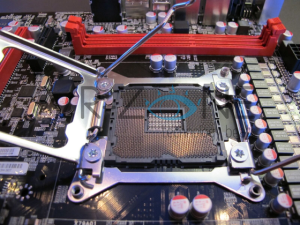
Specifications of Foxconn Quantum Force X79 LGA2011:
Platform: Sandy Bridge-E
Socket: LGA2011
Chipset: X79
Memory: 4x DDR3 DIMM (quad channel)
dual gigabit Ethernet
14 SATA ports
12 Phases PWM for CPU
Extreme OC Total solution
Quantum Force Bios (OC)
Ferrite Choke PWM Solution for total solution
Nvidia SLI support
So far information about this motherboard is limited but you can guess it’s pretty much the same as other LGA2011 motherboard. So far, the Foxconn’s X79 LGA2011 motherboard looks better than its competitors.
Intel X79 – ECS X79R-A
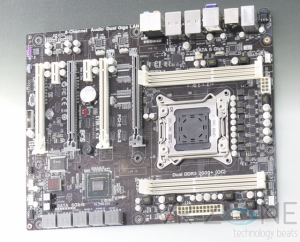
Specifications of ECS X79R-A:
Platform: Sandy Bridge-E
Socket: LGA2011
Chipset: X79
Memory: 4x DDR3 DIMM (quad channel)
10x SATA 6 Gbps
4x PCI-Express 3.0
8-channel Audio
Dual Giga LAN
eSATA 6 Gbps
USB 3.0
There you have it. The full information about these motherboards are not yet revealed. But based on the pictures and design, you will have an idea what these new LGA2011 motherboards are capable of.
Also, these are not the high-end X79 LGA2011. Maybe these are entry to mainstream level but definitely not the high end ones. Sure enough, motherboard manufacturers will design and make a better looking Sandy Bridge-E X79 LGA2011 motherboards for the enthusiasts.
[poll id=”5″]
Sources: TechPowerUp and VR-Zone

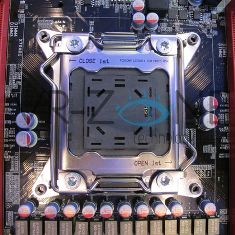
Leave a Reply