Will my Mac run of Apple’s latest Mac OS X 10.7?
Mac OS X 10.7 or OS X Lion is the latest and most advance operating system from Apple. OS X Lion is a $29.99 application/upgrade and is the next major release since Snow Leopard. I’m sure you probably stumble into this page looking for answer to the question above or similar question above, right?
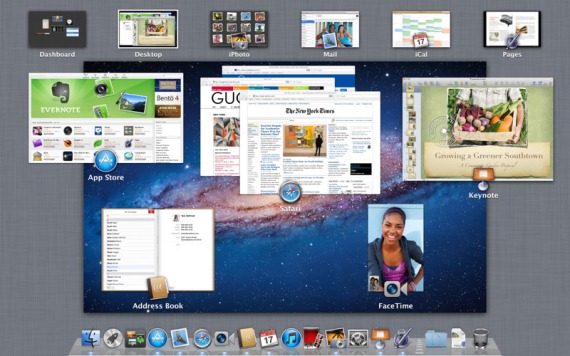
According to OS X Lion support located at the Apple Store, you should make sure that your Mac has the following for it to be compatible or will run on Max OS X 10.7:
1. Your Mac should have an Intel Core 2 Duo, Core i3, Core i5, Core i7, or Xeon processor.
You should be able to see if your Mac has this processor by clicking the Apple icon and choosing “About this Mac.”
Just a reminder, Intel Core 2 Duo should not be confused with Intel Dual Core. They are both different type of processors. Intel Dual Core is the earliest release of dual core processors and is not compatible with Mac OS X 10.7 Lion. Your Mac should have at least Intel Core 2 Duo. Mac OS X Lion will not run on Core Solo and Core Duo/Dual Core as well.
2. Your Mac should be currently running OS X v10.6.6 or the recommended v10.6.8.
This means that if your Mac’s Operating System is only OS X 10.5 Leopard, then you need to upgrade it to 10.6.6 or 10.6.8 which is the recommended one. If you have Snow Leopard, click the Apple icon and choose Software Update to install version 10.6.8.
3. Your Mac should have at least 7GB of available hard disk space.
If you have a hard disk that has a smaller capacity, then you might want to upgrade to a larger size hard disk. Otherwise, delete your files to make room for 7GB+ of available disk space.
4. Your Mac should have at least 2GB of RAM
Not all Mac has a 2GB of RAM. If your Mac does not have 2GB of RAM then you must upgrade your RAM to at least 2GB. Below is a list of Mac that was shipped with less than 2GB of RAM. Check if your Mac is on the list.
- iMac “Core 2 Duo” 1.83 17-Inch (IG)
- iMac “Core 2 Duo” 2.0 17-Inch
- iMac “Core 2 Duo” 2.16 17-Inch
- iMac “Core 2 Duo” 2.16 20-Inch
- iMac “Core 2 Duo” 2.33 20-Inch
- iMac “Core 2 Duo” 2.16 24-Inch
- iMac “Core 2 Duo” 2.33 24-Inch
- iMac “Core 2 Duo” 2.0 20-Inch (Al)
- iMac “Core 2 Duo” 2.4 20-Inch (Al)
- iMac “Core 2 Duo” 2.4 24-Inch (Al)
- iMac “Core 2 Duo” 2.4 20-Inch (Early 2008)
- iMac “Core 2 Duo” 2.0 20-Inch (Mid-2009)
- MacBook “Core 2 Duo” 2.0 13″ (White/06)
- MacBook “Core 2 Duo” 2.0 13″ (Black)
- MacBook “Core 2 Duo” 2.0 13″ (White/07)
- MacBook “Core 2 Duo” 2.16 13″ (White)
- MacBook “Core 2 Duo” 2.16 13″ (Black)
- MacBook “Core 2 Duo” 2.0 13″ (White-SR)
- MacBook “Core 2 Duo” 2.2 13″ (White-SR)
- MacBook “Core 2 Duo” 2.2 13″ (Black-SR)
- MacBook “Core 2 Duo” 2.1 13″ (White-08)
- MacBook Pro “Core 2 Duo” 2.16 15″
- Mac mini “Core 2 Duo” 1.83
- Mac mini “Core 2 Duo” 2.0
- Mac mini “Core 2 Duo” 2.0 (Early 2009)
- Mac mini “Core 2 Duo” 2.26 (Early 2009)
- Mac Pro “Quad Core” 2.0 (Original)
- Mac Pro “Quad Core” 2.66 (Original)
- Mac Pro “Quad Core” 3.0 (Original)
- Mac Pro “Eight Core” 3.0 (2,1)
- Xserve Xeon 2.0 “Quad Core” (Late 2006)
- Xserve Xeon 2.66 “Quad Core” (Late 2006)
- Xserve Xeon 3.0 “Quad Core” (Late 2006)
Source: everymac.com
Your Mac might have less than 2GB of RAM but is not on the list. Just check your Mac’s system specs first.

If you have meet all the requirements, then your Mac is qualified or is sure to run on OS X 10.7 Lion. You just need to go to Apple Online Store and buy the $29.99 Application.
For your convenience, here’s a list of Macs compatible with OS X Lion according to the date of its introduction and model identifier number:
- Mac mini (Mid 2007, Macmini2,1)
- iMac (Late 2006, iMac5,2)
- Mac Pro (all models)
- MacBook (Late 2006, MacBook2,1)
- MacBook Air (all models)
- 13-inch Macbook Pro (all models)
- 15-inch MacBook Pro (October 2006, MacBookPro2,2)
- 17-inch Macbook Pro (October 2006, MacBookPro2,1)
- Zero Intel Core Solo, Core Duo or PowerPC Macs are compatible
Source: fairerplatform.com
Hope this guide helped you to identify if your Mac will run on Mac OS X 10.7 Lion. ^_^


Leave a Reply