Samsung Series 9 Ultrabooks 2012 Edition are Better Than Before
Samsung is aggressive when it comes in producing top of the line mobile devices. They have been releasing different smartphones from one model to another targeting different niches. From time to time, they also “upgrade” their previous lineup by releasing an upgraded version of their previously released devices. Samsung has also been successful with their Ultrabooks, from their Samsung Series 5 to Series 9. Recently, (mid-2012) Samsung released an upgraded version of their Series 9 Ultrabooks, making it lighter, sexier and better. Let’s take a look on what the new Samsung Series 9 Ultrabooks has to offer.
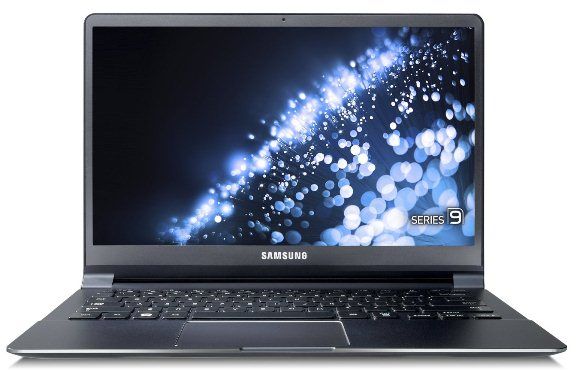
Series 9 NP900X3C and NP900X4C vs the Older models
The new Samsung Series 9 2012 edition Ultrabooks are more powerful, powered by the latest 3rd generation Ivy Bridge Intel Core processors. Which can either be the Intel Core i5-3317U clocked at 1.7GHz or the more powerful Intel Core i7-3517U clocked at 1.9GHz.
Its graphics processor is also improved, from Intel HD Graphics 3000 to HD Graphics 4000, paired with up to 8GB of DDR3 RAM. The Samsung 9 Series has storage capacity of 128GB SSD (Solid State Drives) or 256GB SSD.
[alert type=”blue”]*Learn how to protect your Ultrabook’s files using Integral Crypto SSD with AES 256-bit Encryption[/alert]

They are also slimmer, thinner and lighter compared to the previous models. The display is also improved with the new SuperBrigth Plus featuring 16 million colors and 400 nits brightness. It has a wider viewing angle of 170 degrees and features HD+ technology.
Other than those highlighted features, the new Samsung Series 9 comes in two sizes and 3 variants for each size, a 13.3-inch and a 15-inch and comes with a 1 year warranty.
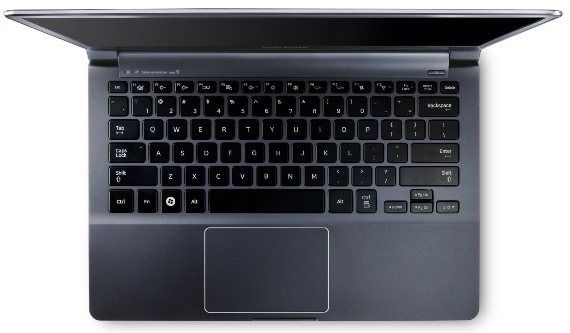
Samsung Series 9 New Model Numbers
There is one thing that I hate about Samsung’s ultrabooks. Their names are so general and model numbers are confusing. Most of the models look similar, and for the general consumer, we usually do not care about the model number. All we know is that its a “Samsung Series 9 Ultrabook“. But actually there are different models and variants, with different specifications and features, and released on different years.
With these, let me help you identify which ones are the old Samsung Series 9, and which ones are the new.
[one_half][alert type=”red”]The Old Series 9 Ultrabooks
NP900X1A
NP900X1B
NP900X3A
NP900X3B
NP900X4A
NP900X4B[/alert][/one_half]
[one_half_last]
[alert type=”green”]The New Samsung Series 9 Ultrabooks
NP900X3C-A01US
NP900X3C-A02US
NP900X3C-A03US
NP900X4C-A01US
NP900X4C-A02US
NP900X4C-A03US[/alert][/one_half_last]
There are also two things you need to remember in order for you to tell whether they are the old model, or thelatest model released last mid-2012:
1. The latest models have the model numbers NP900X3C for the 13.3 inch and NP900X4C for the 15 inch model.
2. The latest models are powered by Intel Core i5-3317U and Core i7-3517u processors, and Intel HD Graphics 4000 for the GPU.

Samsung Series 9 Ultrabooks Specifications
Dimensions: 12.3″ x 8.6″ x 0.50″ (13.3-inch) / 14″ x 9.30″ x 0.58″ (15-inch)
Weight: 2.55 lbs. (13.3-inch) / 3.6 pounds (15-inch)
Display: 13.3-inch and 15-inch LED HD+ at 1600×900, 400 nits
Processor: Intel Core i5-3317U 1.7GHz / Core i7-3517U 1.9GHz
GPU: Intel HD Graphics 4000
Memory: 4GB up to 8GB DDR3 RAM
Hard Drive: 128GB or 256GB SSD
Operating System: Genuine Windows 7 Home Premium (64-bit)
Connectivity: 802.11 a/b/g/n, Bluetooth 4.0, WiDi, Gigabit WLAN
I/O Ports: micro HDMI, Mini VGA, USB 2.0, USB 3.0, memory card slot (SD/SDHC/SDXC/MMC), mic in, audio out
Input Devices: 80 keys / 86 keys keyboard backlit with touchpad
Multimedia: 3W / 4W stereo speaker, SoundAlive, internal Mic, 1.3MP HD Web Camera
Power: 6 cell or 8 cell Li-Po battery / 3610 mAh to 8400 mAh
Color: Ash Black
Warranty: 1 year
Reviews: Pros and Cons of the New Model
If you are looking for a review of the latest 2012 models, make sure that you are reading a review for the NP900X3C and NP900X4C model. Because I noticed that when you search for “Samsung Series 9 reviews“, most of the results are for the previous models. To make it easier for you, I have collected the common Pros and Cons of the latest models I found.
Pros
- Boots up quickly
- Vivid and bright display
- It uses touchpad, similar to smartphones, instead of trackpad
- The touchpad is wider, easy to use, very user friendly and comes with gesture functionalities
- Ultra light, lighter than before and sturdy
- Powered with the latest 3rd generation Intel Core Processors
- You can not feel any heat emitted from the keyboard or trackpad area
- Can play light to semi-heavy games, like Diablo III without any lags (but not for high end games)
Cons
- The keyboard doesn’t feels too good. But perhaps this depends on the user.
- Keyboard back-light is not that bright
- I’m not sure if the price is considered a con, since most ultrabooks with top of the line specs and design are priced similarly.
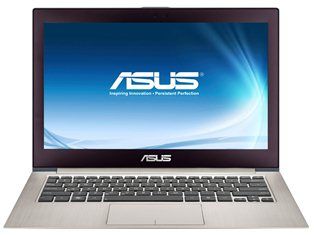 The new Samsung Series 9 NP900X3C and NP900X4C are truly remarkable ultrabooks. This is were beauty and muscle meets. And if you are going to ask me, should you buy one? Yes! If you think the Asus Zenbook Prime UX31A (For UK here) is not your style then go with the Series 9. I have check the specs and both the 13-inch models are on par with each other. Although the Zenbook Prime’s performance is a bit faster than the Series 9. It’s just unfortunate for the Asus Zenbook Prime that they don’t have a 15-inch model.
The new Samsung Series 9 NP900X3C and NP900X4C are truly remarkable ultrabooks. This is were beauty and muscle meets. And if you are going to ask me, should you buy one? Yes! If you think the Asus Zenbook Prime UX31A (For UK here) is not your style then go with the Series 9. I have check the specs and both the 13-inch models are on par with each other. Although the Zenbook Prime’s performance is a bit faster than the Series 9. It’s just unfortunate for the Asus Zenbook Prime that they don’t have a 15-inch model.
Price and Where to Buy
The Samsung 9 Series ultrabooks’ prices range from $1,200 up to $1,800 USD, depending on the model or specifications. You can check the latest price below by clicking on the corresponding model.
Samsung Series 9 NP900X3C 13.3-inch prices
Samsung Series 9 NP900X4C 15-inch prices

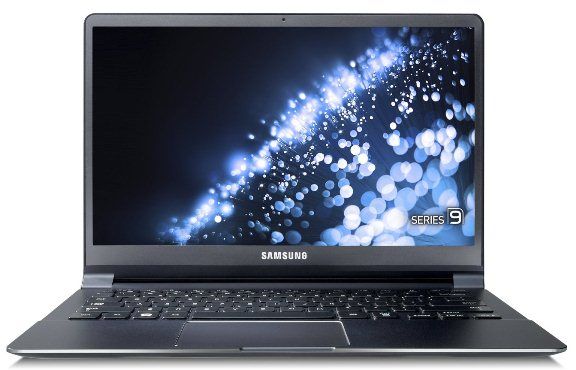
Leave a Reply