One of the common things that people do who are active in social media network, like Facebook or Twitter, is upload pictures regularly, if not everyday of their life. And smartphones just made it easier for us, netizens, to take pictures and upload it on our Facebook or Twitter account, and share it to the world. Someone asked me, how come it takes a long time to upload a photo on his Facebook via his iPhone 5? In this article, I’ll show you what is causing this problem and how you can upload pictures on Facebook or Twitter faster using your iPhone or Android device.

How to upload pictures on Facebook or Twitter Faster
There are two things you need to check in order for you to upload pictures on Facebook or Twitter faster. First is to check your internet connection or data connection. Second is check the file size of the photo or picture you are trying to upload.
Checking Your Connection
It is important to have a good and stable internet connection. It doesn’t matter if you are getting your connection via WiFi or you are on a Data Plan. But it is important to have a fast and stable internet connection.
You can visit SpeedTest.Net (using your phone) to check how fast your connection is. If you have a download speed of around 1Mbps, and upload speed of around 0.50 Mbps (500Kbps) or higher, then uploading or download photos shouldn’t be a problem. Also check your signal, it is important to have a strong signal, whether WiFi or Data signal.
Resizing Your Photo
We usually use our our iPhone or Android phone to take pictures and upload it to our favorite social media network. Most of the time, our phone’s camera is set to the highest picture and quality size, 8 megapixels or even 13 megapixels. These means that each photo will have a larger file size, around 2MB or higher, depending on the size or quality.
To fix this, it’s either you set the resolution of your phone’s camera to a lower size, 640×480 or 0.3 megapixels (recommended for web photo sharing), so that the file size would go down as well. This way, it will be much easier and faster to upload pictures on Facebook or Twitter from your Android device.
Now if you have an iPhone, there’s no option to size down the resolution of the phone’s camera. What you need to do is download a free app like the one we are using, Resize Image. You can download this app or a similar one that can resize your photo. You can also do this step on an Android phone.
After resizing your photo, it would become much faster and easier to upload your photos on Facebook or Twitter. Remember you do not need to upload a high definition photo unless you really intend to. If you want to upload your pictures is full resolution, better use a site that stores photos like Flickr or PhotoBucket.
There you go, hope this helps. If this article helped solved your problem, please do consider sharing this to your friends. ^_^

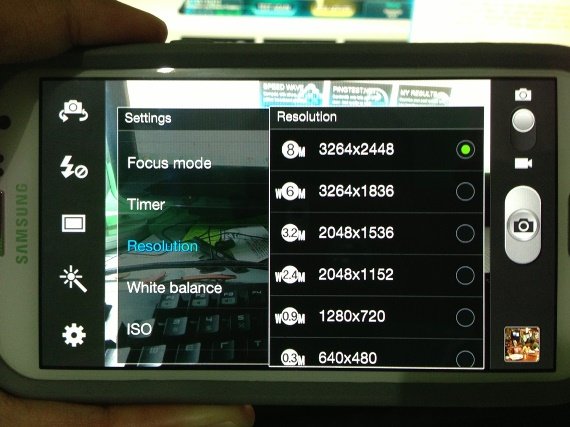
Leave a Reply