PC updates are often confused with upgrades but there is a clear distinction between the two. The former is an improved or fixed version that brings the applications in your computer up-to-date with the latest drivers, system utilities, or security patches. These usually come in small file sizes and given for free by the publisher. On the other hand, the latter will replace your entire system instead of transforming only bits and pieces of the systems in your PC. For this reason, an upgrade usually comes in larger file sizes, and you have to pay for it as well.
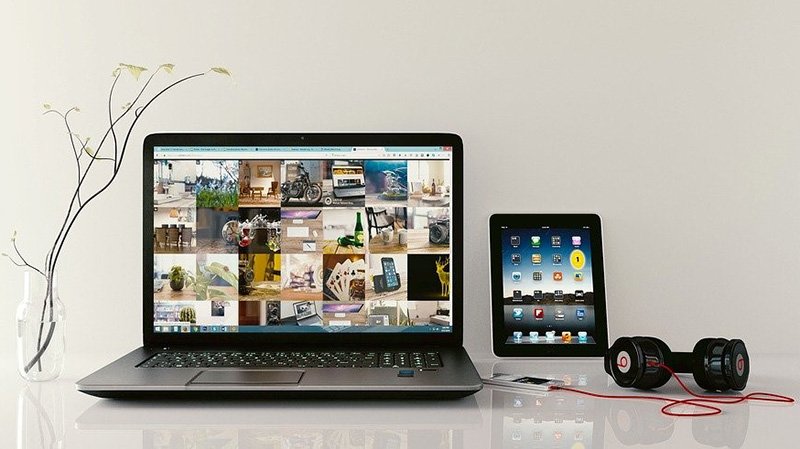
Are PC updates useful or meaningless?
More often than not, PC updates are designed to address program bugs or improve the performance of your system. They can also address security issues through patches. These issues may not have been detected before the initial release of the software to the public. Thus, if you ignore PC updates, or fail to execute them promptly, then you may experience system failure or it can be vulnerable to malware and attacks.
In this case, it can be deemed that all PC updates are useful and none are meaningless.
How to perform PC updates
There are various ways on how you will be able to execute the updates in your PC and below are some of them.
● Help Menu
You can access the help menu of your computer in two ways. One is by pressing the first function key, or F1 to bring up the help menu, and another is by accessing the help menu from the file menu of your computer. From there, you will have the option to check for any pending system updates which are displayed on the menu.
On the other hand, there are usually no updates provided when it comes to the operating system (OS) of your computer because this is already updated when you first bought it. However, there may be beta releases that you need from time to time. In this case, accessing the help menu would prove to be beneficial.
● Online Programs
You can also perform updates on your PC through online programs, particularly for the applications that you have downloaded and installed on your computer. These apps automatically check for updates once you get internet connectivity. Once there are updates available, these programs will prompt you to perform them immediately. If you don’t, then you may find issues in certain features of the application that you have installed, or worse, the version running in your computer may no longer be supported.

To wrap things up, it is safe to say that all the updates pushed by the publisher of the operating system of your PC are necessary. If you fail to execute these updates, there is a great chance that you may encounter a system failure or leave your computer vulnerable to attacks. In this case, explore various ways on how you will be able to perform PC updates such as through the help menu of your computer, through the operating system, as well as through online or OEM programs. All these are geared towards ensuring your computer is properly protected and working at its optimum level.

Leave a Reply