Have you ever been in a situation where you have a chat with someone, then exchanged some important details, but along the way something happened, you got disconnected. When you logged in again, all your previous conversation is gone. Or worst, you ended your conversation happily but you forgot to take down notes of important details. When you logged in again, it’s gone! And you have no way to retrieve those precious conversations back. This is a common scenario nowadays, specially in messaging apps. But with WeChat, that will not happen.
There is one feature in WeChat that many of us will find handy, and might probably save your day. WeChat has this fantastic feature called Chat History Backup where in your conversations are saved and stored in WeChat’s cloud storage for up to 7 days. Since it is on Cloud, you can access this History in any time and in any device, as long as you have a WeChat account.
How to Use WeChat Chat History Backup
Many of WeChat existing users might have missed this feature before, or probably you don’t know it existed in the first place. But activating the Chat History Backup is as easy as 1-2-3. Below are the steps on how you can take advantage of this feature.
For Android devices, simply hit the Options button, then go to Settings, then General, then select Chat History Backup and finally choose Back Up.
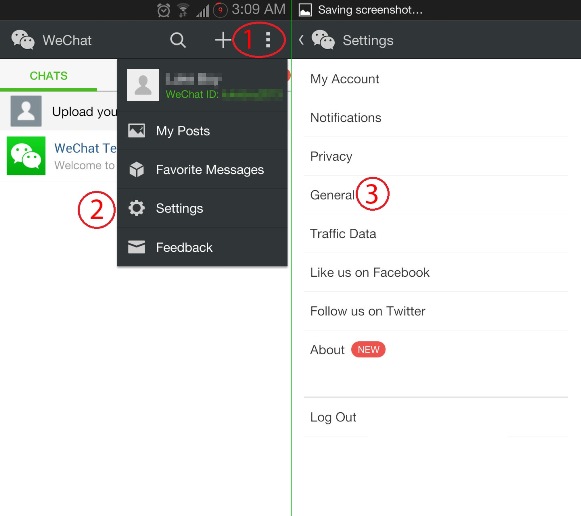
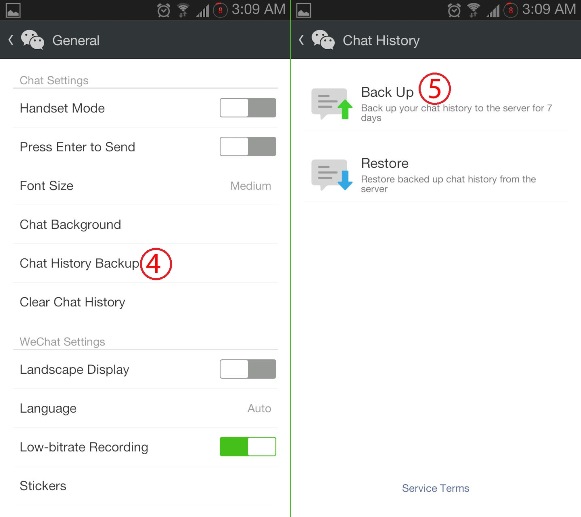
From there, just select the conversation you want to be saved or backup in WeChat’s cloud storage. Once finished you can protect them by settings a password, making sure that no one would accidentally (or intentionally) read your saved conversations.
To restore a saved conversation, simply do the same steps above, but this time choose Restore and enter your password. The backup history will then be restored in the device you are currently using.
The beauty of WeChat’s Chat History Backup, compared to a regular inbox in your phone, is that you can store your conversation securely. Unlike in your phone’s inbox, your conversation could be read by anyone.
When to Use Chat History Back up Feature
Well it is not always good to back up every conversation you have. But I do suggest you backup your conversation in the following instances:
- When you have conversation regarding important dates, events or name of people
- When you have conversation regarding important transactions and details
- When you have a things-to-do-list in your conversation
- When your mom or dad, or your boss sent you a list of errands
- When you need to retrieve a conversation and copy it on another device
- Your phone got lost (or stolen) and you have an important conversation that you must retrieve, luckily you saved your conversations via WeChat’s Chat History
- And many more…
About WeChat
WeChat envisions and innovates new ways for people to connect, communicate and share. A mobile social communication app designed for smartphone users, WeChat is the world’s fastest growing social app with over 100 million registered accounts internationally.
WeChat empowers users in fun and dynamic ways by bringing together messaging, social communication and gaming in one seamless, interactive experience, with comprehensive privacy and security settings that can be tailored as needed.
WeChat is an all-in-one app that enables users to add friends with several innovative features. These include highly convenient and reliable QR code scanning, phonebook and location-based connection services such as “Hold Together”, “People Nearby” and “Shake.” The platform facilitates social interaction with real-time “Walkie Talkie,” “Voice Call,” and “Video Call.” Supported on data networks and Wi-Fi, WeChat makes it easy to stay connected with friends anywhere, anytime. Users can choose to communicate and share photos one-on-one, or within their closed social network through “Moments”. The popular WeChat Sticker Shop has a variety of fun animated emoticons to express any emotion. Also, with a host of addictive WeChat Games, users can play and challenge their friends on the move, share scores and even find competitors nearby.
WeChat is available free for download on Android, BlackBerry, iOS, Symbian and Windows operating systems.
Learn more about WeChat and download the app at www.wechat.com
WeChat Philippines Facebook page: http://www.facebook.com/WeChatPH


Leave a Reply