Asus has always been creative with their products. They never fail to surprise us with their unique inventions and innovations. Today let’s take a look at one of their unique product, the Asus MARS GTX 760 (ROG MARS760-4GD5), a dual GPU based on two NVIDIA GeForce GTX 760 chip. This is the first and only single video card with two GTX 760 chip in one customized PCB. NVIDIA has not released or manufactured one, nor other video card manufacturer as well. It’s also been a while since NVIDIA last released a dual GPU video card, last was their GeForce GTX 690. According to Asus, the dual GeForce GTX 760 GPUs on the Asus MARS 760 provides 14% faster game performance, and it is faster than the GeForce GTX TITAN. Let’s get to know more about the Asus ROG MARS GTX760 in my review below.

Asus ROG MARS760-4GD5 Review
When we say Dual GPU video card, usually we see two high end or highest end GPUs and put them into one PCB. But not the Asus MARS 760. It features two mid-range GPUs combined into one customized PCB. It’s basically like two Asus GTX760-DC2OC-2GD5 in SLI mode, but in one PCB. It has two GK104 GPUs, a total of 2304 CUDA Cores, twice the memory size resulting to 4GB, and twice the memory interface which is 512bit. Just like its single GPU version, the Asus MARS GTX 760 has factory overclock settings.
Despite having factory overclock settings, you can still overclock it even further thanks to the DIGI+ VRM and 12 phase Super Alloy Power that helps maintain the stability and longevity of the card. It’s also cooled by Asus’ award winning DirectCU II cooler with 8 heatpipes and dust proof fans. The Asus ROG MARS 760 also features a unique and sleek design with pulsating MARS logo on its side that surely is pleasing to the eyes. Let’s take a close look at the card and get into details.
Asus ROG MARS760-4GD5 Specifications
| Specifications | ROG MARS760-4GD5 |
|---|---|
| Graphics Engine | NVIDIA GeForce GTX 760×2 |
| Bus Standard | PCI Express 3.0 |
| Graphics Processor | GK 104 (28nm) x2 |
| CUDA Core (Shaders) | 2304 |
| Raster Operations Pipeline (ROP) | 32 x2 |
| Transistors | 3.5 Billion x2 |
| Engine Clock | GPU Boost Clock : 1072 MHz GPU Base Clock : 1006 MHz |
| Memory Size | 2048MB x2 |
| Memory Clock | 6004 MHz ( 1501 MHz GDDR5 ) |
| Memory Interface | 512-bit |
| Interface | DVI Output : Yes x 2 (DVI-I), Yes x 1 (DVI-D) HDMI Output : Yes x 1 (via DVI to HDMI adaptor x 1 ) Display Port : Yes x 1 (Mini DP) HDCP Support : Yes |
| Accessories | 1 x DVI to HDMI adaptor 1 x Power cable |
| Software | ROG GPU Tweak & Driver |
| Dimensions | 11 ” x 4.38 ” x 1.6 ” Inch |
Closer Look at Asus ROG MARS 760
The Asus MARS 760 Dual GPU comes in a simple yet nice looking red box. What you see above is the retail box and that’s what you’ll get if you are planning to get one. The box’s design is obviously different from other Asus ROG video card. At the back of the box you get a good view of what the MARS 760 is composed of, its specifications and connectivity options.
The Asus MARS 760 dual GPU video card itself is well protected by three layers of padding. Inside the box you get a driver CD, a manual, a DVI to D-Sub adapter, a PCI-Express power cable for power supplies that needs an additional PCIE connector, and a cool magnetic Asus ROG case badge. Even though there is an additional PCIE connector, I would still recommend a power supply that has at least two 6+2pin PCIE power connector. I was able to use the MARS 760 on a 650W PSU without any problems at all.
The Asus MARS GTX 760 Dual GPU is all black with red accent which is really pleasing to the eyes. It’s a big but really sturdy video card and it occupies only two slots. The black front covering is made out of hard plastic and the surface is somewhat rubberized, combined with a red aluminum accent, and the PCB is supported by a black aluminum plate at the back.
At the output panel are three DVI ports and a mini-DisplayPort. You can use all the three DVI ports at the same time for a three-monitor gaming setup. The MARS 760 Dual GPU draws its power from two 8pin PCIE power connector. There are power LED indicators behind the power connector but is hidden beneath the back plate.
Above you see the front covering removed, revealing the two 80mm or 85mm dust proof fans.
The back plate covers the entire PCB of the MARS 760, offering full support and making it sturdy.
The two GK104 chips are cooled by two heatsinks with 4 heatpipes each. The heatpipes directly contacts with the surface of the chip for better heat dissipation. The two heatshinks are actually not connected to each other. They are both supported by a metal plate, that also absorbs some of the heat emitted by the capacitors and other chips in the video card.
The picture above reveals the front and back of the PCB of the MARS 760.
The obvious parts that you see in front of the PCB are the two GK 104 GPUs, PLX chip that connects the two GPUs, Super Power Alloy and the memory. Meanwhile at the center back are the POSCAPs.
Above is a closer look of the two GK104 GPUs. These are also the same GPUs that is powering the Asus GTX 760 DirectCU II OC.
The Asus MARS GTX 760 uses SK Hynix’s GDDR5 memory chips. They are able to run at 1500MHz with 6000MHZ effective. The other image on the above- right is the PLX’s PEX8747 48 lane PCI-Express Gen 3.0 bridge that connects the two GK104 chips.
The Asus MARS 760 uses a DIGI+ VRM chip, number ASP1212, to control and regulate the voltage of the card. The MARS 760 has five power phases for each GPU and 1 for each memory set, for a total of 12 power phases. Asus boasts that they use the highest quality power phases, Super Alloy Power components and Japan made black metallic capacitors. The back of those power phases are POSCAPs which helps in the stability of the card and reduces power noise.
Earlier I mentioned that there are power LED indicators at the back of the two 8pin PCIE connectors, and you can see that in the picture on the left side above. The Asus MARS 760 has 1 SLI bridge connector for a QUAD SLI setup (that’s like four GTX 760 in 4-Way SLI mode).
Test Setup
I was able to test the Asus MARS 760 Dual GPU in an Intel setup and an AMD setup. But I was primarily using the AMD setup throughout the synthetic benchmarking and real gaming test. But I’ll show you the 3DMark Advance benchmark result that I got when I test it with the Intel setup. I was not able to overclock further the video card since I was only using a 650W PSU, and it seems it that the GPU and the AMD 6 core CPU is already stressing the PSU. Everything else are in their factory clock settings.
Below are the following components I used to test the Asus ROG MARS760-4GD5:
Operating System: Windows 7 Ultimate 64bit (for AMD) and Windows 8 Pro 64-bit (for Intel)
Motherboard: Asus Crosshair V Formula Z and Asus P8H67-M EVO
Processor: AMD FX 8350 and Intel Core i5-2500K
CPU Cooler: NZXT Kraken X60
Memory: 2x 4GB G.Skill RipJaws X and 1x 4GB Corsair Vengeance (total 12GB)
Video card: Asus ROG MARS760-4GD5
Hard Drive: Samsung 830 128GB for the OS, and Seagate 320GB for game files
Power Supply: Corsair HX650 80 Plus Gold
Case: Cooler Master HAF XM
Case Fans Installed: 3x Cooler Master SickleFlow 120mm, 1x Corsair SP 120 High Performance 120mm (for CPU), 1x stock Cooler Master 200mm fan
The software I used to benchmark the Asus MARS 760 are FRAPS and TechPowerUp’s GPU-Z to monitor and record the card’s temperature, min/max/average frames per second, power consumption, fan speed and other statistics. The driver that I used to test the card is ForceWare 331.56 nvlddmkm 9.18.13.3156. I used 3DMark 11 Advanced Edition, 3DMark Advance (Fire Strike, Cloud Gate and Ice Storm) and Final Fantasy XIV A Realm Reborn’s official benchmark (character creation). For the real world gaming test, I used graphics extensive games like Crysis 3, Metro Last Night, Far Cry 3, Assassins Creed Black Flag, Crysis 2, Call of Duty Ghost, Medal of Honor and BioShock Infinite.
All games are at their maximum possible settings during the test, but I turned off V-Sync since it cripples the performance of the video card and lowers the FPS produced. I’m using a 23-inch Samsung monitor with native/max Full HD resolution 1920×1080 at 60Hz. I did observed some stuttering or tearing on the screen while playing with the V-Sync turned off, but not to the point that it would be annoying or distracting to the eyes. Turning on the V-sync removes screen tearing but it also reduces the FPS produced. If you have a monitor with NVIDIA GSync feature, I’m pretty sure that you will have a much better gaming experience with it.
Benchmarks and Results
In 3DMark11 Advanced Edition I was able to get a score of X5262 with a graphics score of 5158, Physics score of 6570 and a combined score of 5071.
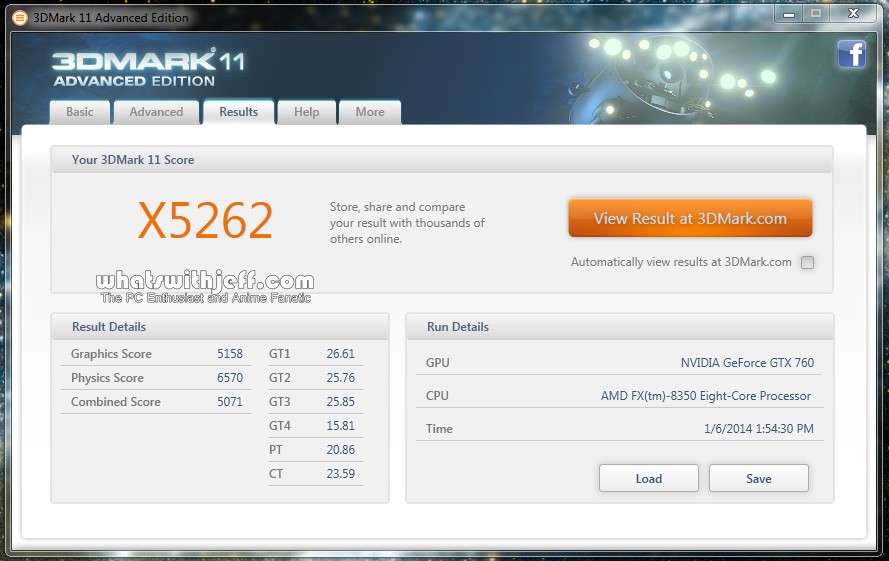
For the 3DMark Advance, I was able to test it in both the AMD and Intel platform. I was somewhat surprised to see the results that it produced. As you can from the screenshots below, I got 8505 points in Fire Strike using an Intel Core i5-2500K processor. Meanwhile with the same Fire Strike test, I only got a score of 7103 points using the AMD FX 8350 8 core processor. I was expecting that I would get a much better score when paired with the AMD FX 8350 but that was not the case. But I did got a better Cloud Gate and Ice Storm score with the AMD FX 8350 than with the Core i5-2500K.
In Final Fantasy XIV A Real Reborn, I got a whopping 13281 points at maximum settings. This is the highest score I got so far. The graphics in the FF XIV using the Asus MARS 760 is really fantastic. Characters and object movements are so smooth and lag-free, and special effects are fantastic as well.
Now let’s move on to real world gaming benchmark were the real score matters. The Asus MARS 760 was able to handle BioShock Infinite and Crysis 2 at maximum settings without any problems at all. However, in the Metro Last Night and Crysis 3, two of the most graphics intensive games, gave the MARS 760 quite a load since it was having a hard time getting an average of 60 frames per second. But the overall gaming experience with these two demanding games at maximum settings were still fun and very much enjoyable.
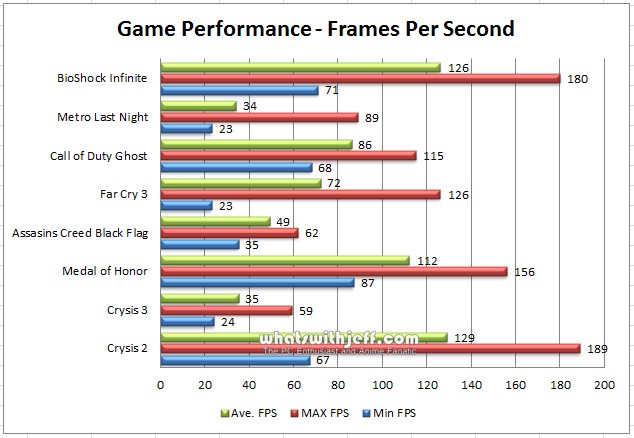
Asus claims that the Asus ROG MARS GTX 760 would outperform the NVIDIA GeForce GTX TITAN and the GTX 780. It is somewhere in between the performance of a GTX 780 Ti and a GTX 780. Too bad I haven’t had a chance to test a TITAN and a GTX 780 Ti yet. So I can’t conclude on that one. But I’ll update this once I got a chance to test these video card as well.
The Asus ROG MARS760-4GD5 Dual GPU remained quiet most of the time during the test and gaming sessions. Even at full load of the video card, the fan didn’t reached 100% of its speed, not unless you manually set it to 100% fan speed. On 5% to 15% GPU load, fan speed is around 34% of its capacity or around 1300 RPM. In this condition the GPU has a temperature of around 35 degrees Celsius. Meanwhile on almost full load, 94% to 96% GPU load, fan speed increases to around 69% of its capacity or around 2600 RPM. You start to hear little noise coming from the video card. But if you try to overclock the Asus MARS 760 and set the fan speed to 100%, that’s the time when the noise becomes very obvious. On almost idle state, power consumption is around 15% to 20% of its TDP and at 96% GPU load, power consumption increases up to 60% to 65% of its TDP.
Price and Availability
The Asus MARS 760 Dual GPU is now widely available. But depending on your location or region you might get an above MSRP or below MSRP price. Currently, it has a suggested retail price of $649.99 and you can get the MARS 760 at that price on Newegg here. Meanwhile, expect that Asus Mars 760 price here in the Philippines will be more than $649 ( more than Php 29,000) USD due to taxes.
Review Conclusion
The Asus MARS GTX 760 Dual GPU is one heck of a video card. It’s unique and performs well out of the box. But no matter how good a video card is, if the cost of getting one is too high or impractical, its price would kill it. Like I said, the MARS 760 currently has a SRP of $649.99. With that price, you can already buy two Asus GTX 760 DirectCU II OC 2GB cards for only $259.99 here each and put it in SLI configuration. The Asus GTX 780 DirectCU II 3GB is currently priced at $519.99 here, but the MARS 760 is the better card. Meanwhile, the Asus GTX 780 Ti DirectCU II OC 3GB is the faster card than the MARS 760 but it is currently priced at $719.99 here, which most people would find it way above they budget already.
Asus has done a really fantastic job with the MARS 760 Dual GPU. It is one of a kind video card that fills the gap between the GTX 780 and GTX 780 Ti. Cooling solution is fantastic and noise is at acceptable levels as well. To help you decide if this is the card for you, let’s take a look at the pros and cons of the MARS 760 Dual GPU.
Pros:
More silent and power efficient than two GTX 760 in SLI
Only occupies two expansion slots
Superb cooling solution
Great performance
Great overclocking potential
It’s a unique and premium video card
Adds bragging rights
Cons:
It’s more expensive than two GTX 760
Needs SLI game support to take advantage of its potential
I would recommend that you get the Asus MARS GTX 760 instead of getting two GTX 760 for reasons that it is more power efficient than two GTX 760, you get the convenience of having two GTX 760 in one PCB, saves space, you get bragging rights and additional eye candy and if you do not mind spending $649. Between the GTX 780 and MARS 760, get the GTX 780 if you are concerned about the price, but if performance is what you seek then go for the MARS 760. And lastly between the MARS 760 and GTX 780 Ti, get the MARS if budget is your concern, but if you can afford the GTX 780 Ti, better get the 780 Ti since it’s the faster card, it’s more silent, more efficient and it’s a single GPU.
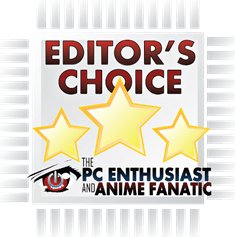



























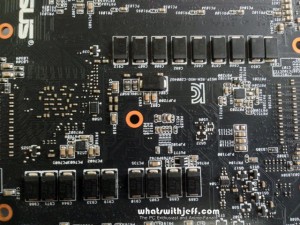




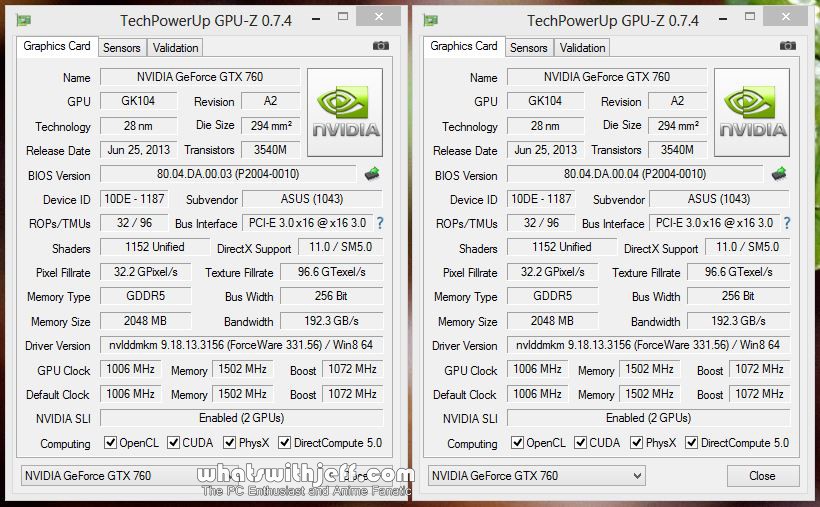
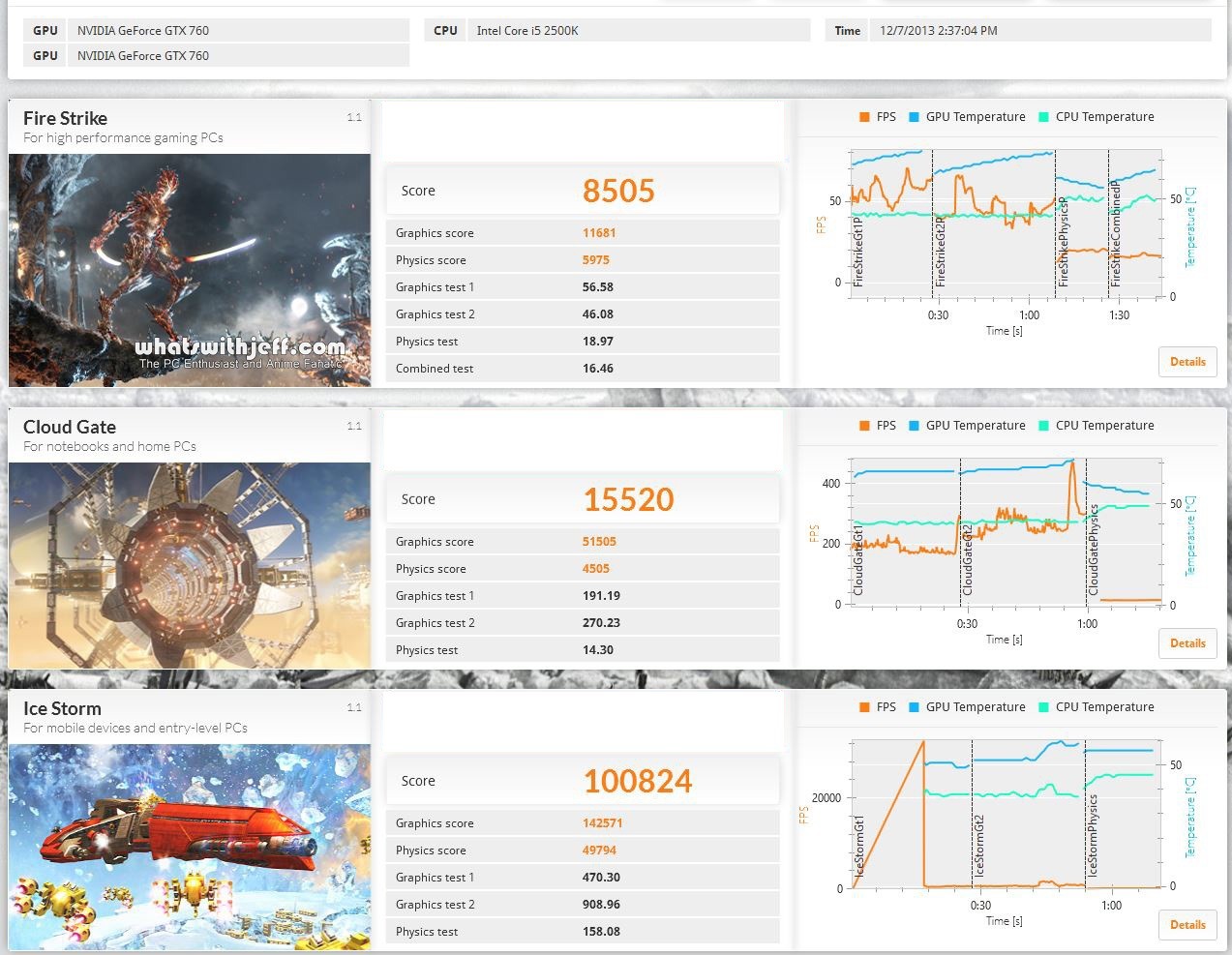
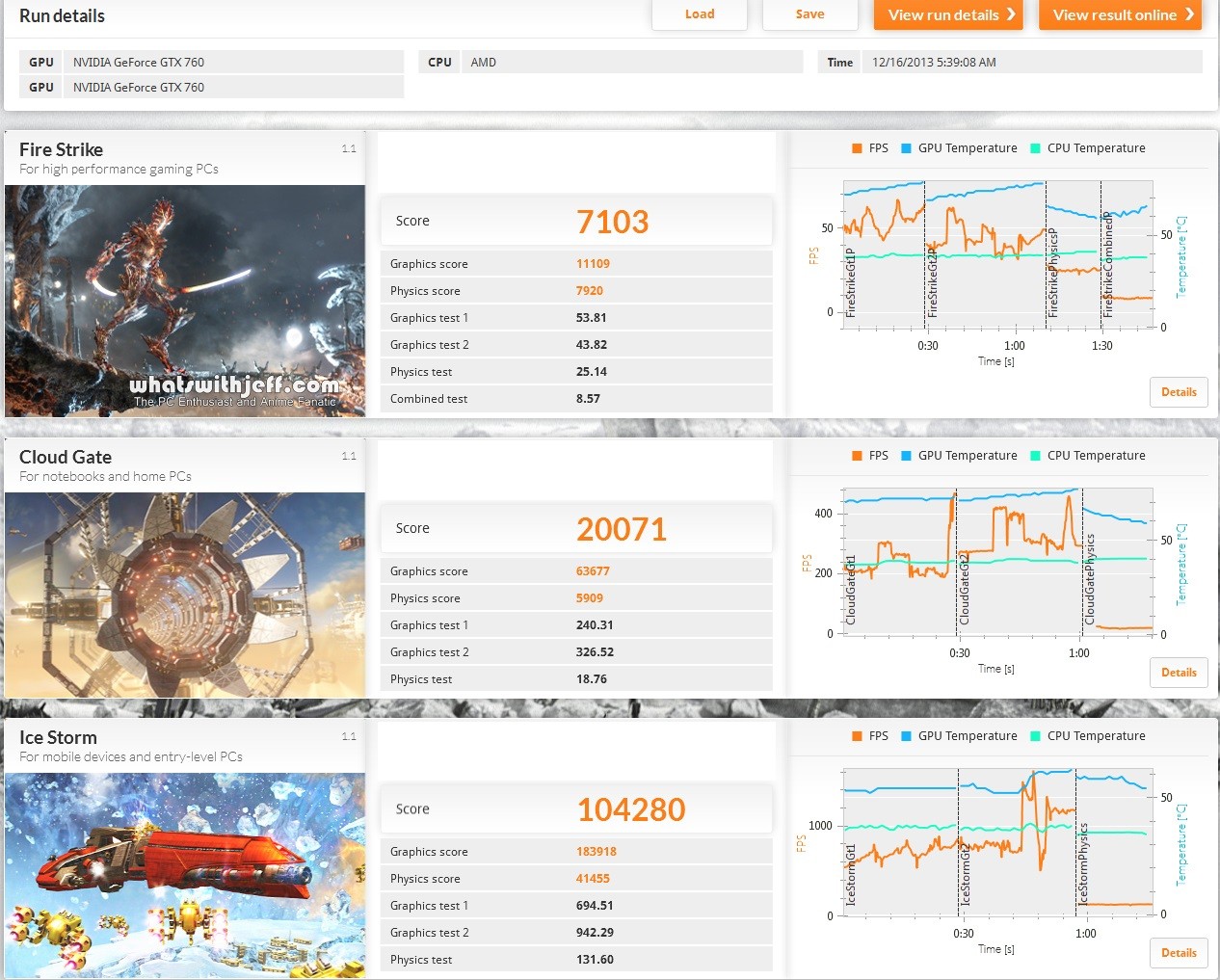
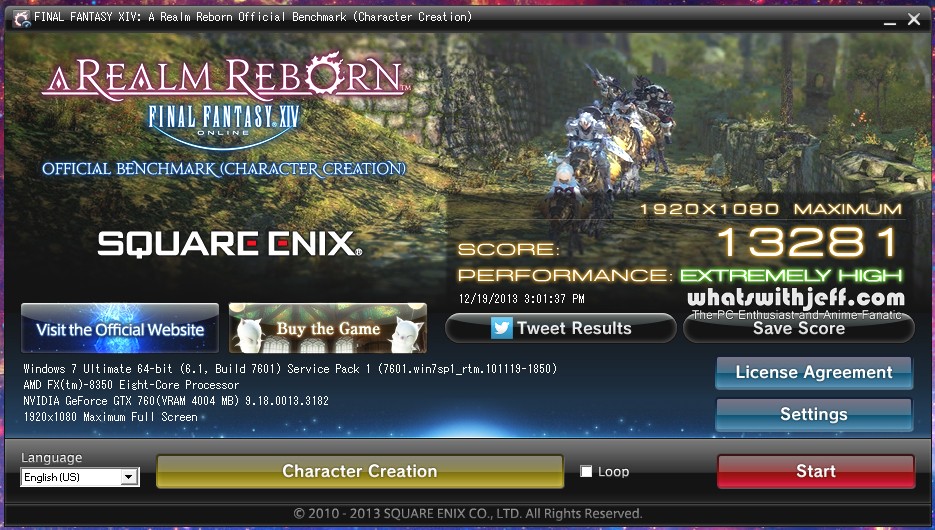
Leave a Reply