This post brought to you by GFI. All opinions are 100% mine.
Protecting your Desktop PC from being infected by virus, malware, trojans, and other unwanted malicious programs is very important nowadays. Specially that most of our computers (if not all) are connected to the internet, there is a big possibility that we will encounter threats one way or another. The best way to protect your computer is to install and use an effective Antivirus that does it job while you do yours. One Antivirus that I have been using until now is Vipre Antivirus 2013.
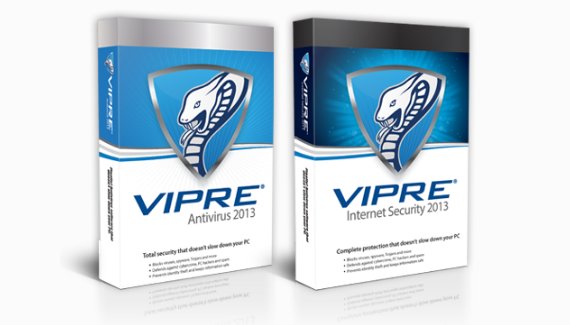
At first, I was skeptical on trying the Vipre Antivirus since the name was new to me. But according to Vipre Antivirus, it could protect your system in the background while you do your job without lagging or slowing down your system. That’s why I gave it a shot, since most Antiviruses I tried previously slows down my computer. Meaning it consumes a considerable amount of resources.
Vipre Antivirus comes in two solution, the Vipre Antivirus 2013 and the Vipre Internet Security. Both of these solutions can easily be downloaded via the official website here: Vipre antivirus software
Installing the Vipre Antivirus 2013
Installing the Vipre Antivirus is as easy as 1-2-3. You don’t have to be an IT expert to do this. Simply download the installer from their website, and after that double click the installer to start the installation process.
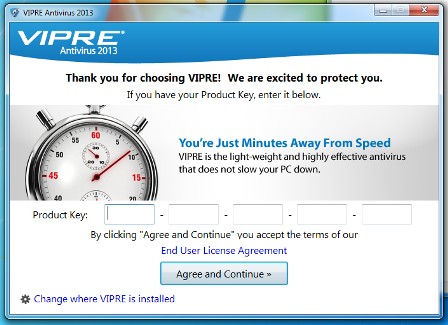
If you purchased it, it will ask for a product key, and from there just follow the instructions. It’s very easy, no complicated options at all. After it has finished installing, you will be prompted that it has successfully installed the Vipre Antivirus and you can begin scanning your system immediately.
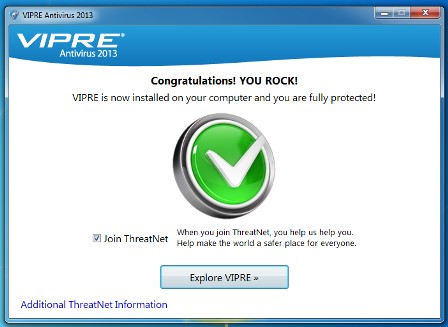
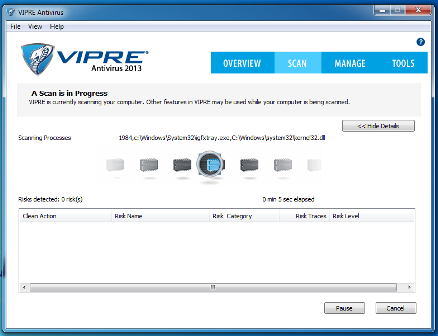
The system automatically updates the virus database so you are protected from the latest threats that may arise. It also automatically scans any USB mass storage device that you attach to your computer.
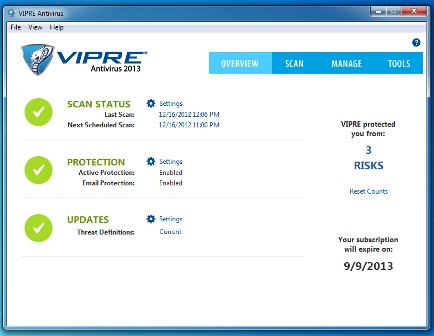
Try Vipre Antivirus 2013 Now and Stay Safe
The latest version of Vipre Antivirus software is the Vipre Antivirus 2013. If you want to try the antivirus first without shedding any amount of money, you can download the trial version first and get the full version later. But I suggest you get the full version or the Vipre Internet Security that offers more protection that the Vipre Antivirus alone.

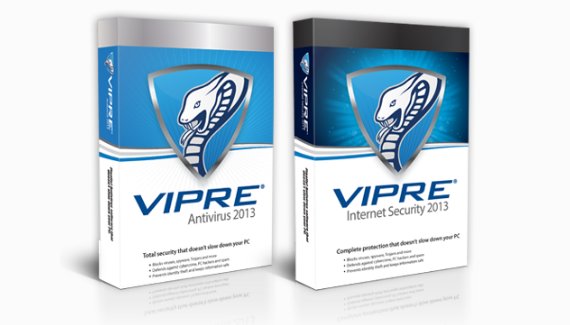
Leave a Reply