Activate or Enable your Facebook Timeline feature now
Facebook has recently made some major changes to its interface. They have added not just Tickers and News Feeds on the side bars but they have redesigned the entire Facebook and the way you share stuff. One of the major changes in Facebook is the new feature called Facebook Timeline.

With Facebook Timeline we can now share selective topics or stories that we want to share. Facebook Timeline features a dynamic and customizable portrait of the things that happened to you.
Facebook Timeline is such a new feature that it is still in beta stage and has not been totally rolled out yet. But you can try Facebook Timeline now. So how can you activate or enable Facebook Timeline?
TechCrunch has just made a post on how you can activate Facebook Timeline Feature with ease. I will post the instructions below, but be sure to READ and Understand the Important notes and instructions below. So here it goes…
How To Enable Facebook Timeline:
Important Notes before you proceed:
– You probably don’t want to do this unless you’re actually a developer. Expect bugs.
– Only you will see your timeline at first (unless you decide otherwise), but it will automatically go public after a few days. My timeline was automatically hard-set to go public on September 29th.
– It seems that if you login into Facebook on another machine, Timeline gets disabled automatically on all of your machines. With that said, it seems you can get back to your timeline (but ONLY after following the steps below) by navigating to http://www.facebook.com/YOURUSERNAMEHERE?sk=timeline
– You’ll need to have a “verified” account for one of the steps, which means you need a credit card or phone number attached to the account.Activating Facebook Timelime:
1. Log into Facebook
2. Enable developer mode, if you haven’t already. To do this, type “developer” into the Facebook search box, click the first result (it should be an app made by Facebook with a few hundred thousand users), and add the app.
3. Jump into the developer app (if Facebook doesn’t put you there automatically, it should be in your left-hand tool bar)
4. Create a new app (don’t worry — you wont actually be submitting this for anyone else to see/use). Give your shiny new app any display name and namespace you see fit. Read through and agree to the Platform Privacy agreement. This is the step you need to be verified for.
5. Ensure you’re in your new app’s main settings screen. You should see your app’s name near the top of the page
6. Look for the “Open Graph” header, and click the “Get Started using open graph” link.
Create a test action for your app, like “read” a “book”, or “eat” a “sandwich”
7. This should drop you into an action type configuration page. Change a few of the default settings (I changed the past tense of “read” to “redd” — again, only you can see this unless you try and submit your application to the public directory), and click through all three pages of settings
8. Wait 2-3 minutes
9. Go back to your Facebook home screen. An invite to try Timeline should be waiting at the top of the page
And you’re done! We’ve seen this work quite a few times now, so it should work without a hitch for just about anyone.
Go ahead and try it with your Facebook profile. Before you go be sure to share this article with your friends/network!


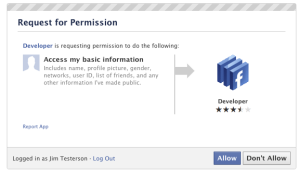
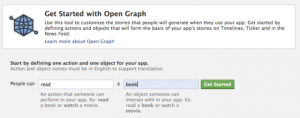
Leave a Reply