ASRock has finally unveiled its Gen3 lineup featuring the PCI Express 3.0. See ASRock Gen3 motherboards Specifications below
In my last article, ASRock unleashed PCI Express 3.0 Gen3 Motherboard line up, the different ASRock Gen3 motherboards were introduced and summarized specifications were disclosed. Now it’s time to take a look at the detailed specs of each ASRocks Gen3 motherboard lineup.
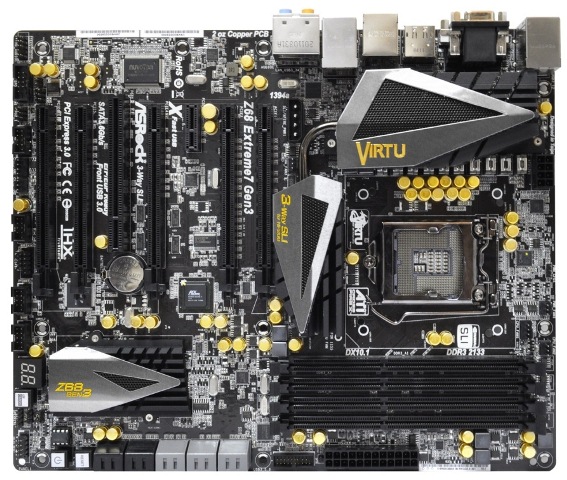
First in the line is the ASRock Z68 Extreme7 Gen3, which is the flagship of the Gen3 lineup. Followed by Fatal1ty Z68 Professional Gen3, then Z68 Extreme4 Gen3, then Z68 Extreme3 Gen3 and lastly P67 Extreme4 Gen3.
Here are the specifications of the ASRock Gen3 motherboards:
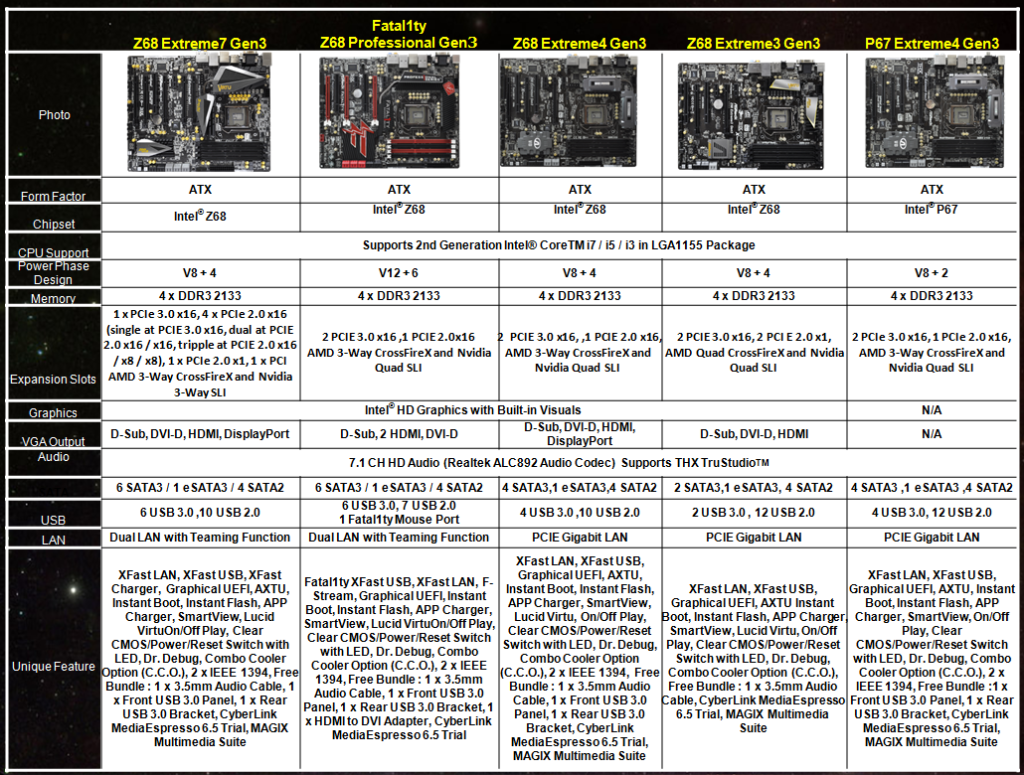
Click on the image above to view full size.
Among the lineup above, the Z68 Extreme3 Gen3 is a brand new model. It has a different heatsink and design as compared to Z68 Extreme4 Gen3 and P67 Extreme4 Gen3.
There is a notification in ASRock’s Gen3 page saying that in order for you to take advantage of the full speed that PCI Express 3.0 has to offer, you must install or use an Intel Ivy Bridge Processor. Using a Sandy Bridge processor will only give you Gen2 or equivalent to PCI Express 2.0 speed. The PCI-E 3.0 lanes come from Ivy Bridge CPU.
Well the technology is still new, and may be buggy. I’m not saying that it’s not perfect yet or it’s perfectly running without errors, but based on previous upgrades or evolution from one technology to another, there might be room for errors.

One of the feature that I really like in ASRock Gen3 motherboards is the Black Gold feature. All of their boards has black PCB and premium gold capacitors. Although the gold capacitors may not greatly increase the performance or durability of the motherboard, it is still a good “eye-candy”.
ASRock Fatal1ty Z68 Professional G3 looks good too. More feature rich compared to its predecessor the Fatal1ty P67 Professional.
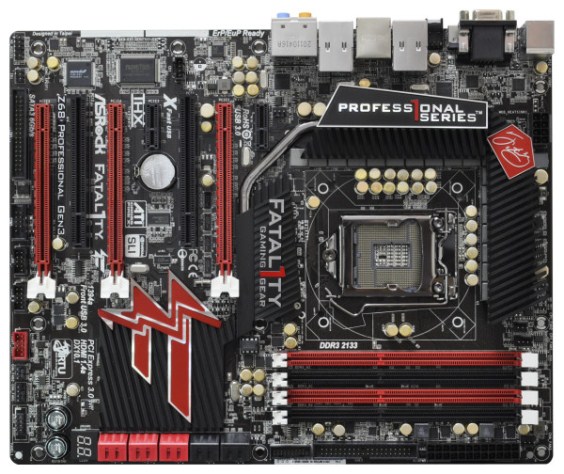


Leave a Reply