Drobo has released their latest Drobo lineup, the new Drobo 5D and Drobo Mini with Thunderbolt technology, USB3.0 ports and SSD acceleration bringing storage area networks to new levels. In this article let’s learn more about Drobo 5D, its features, specifications and where you can buy one.
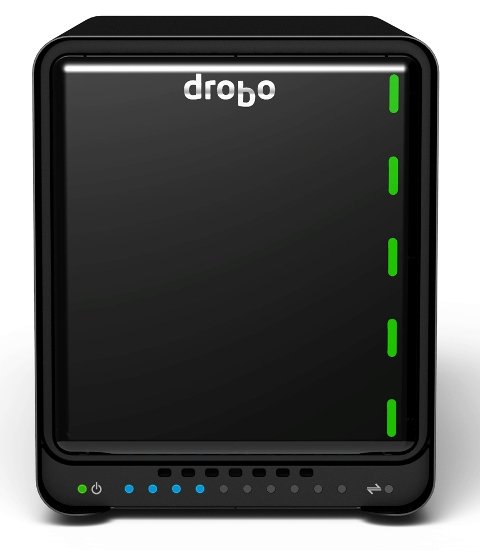
The Drobo 5D is built with cutting-edge technology like Intel Thunderbolt and USB3.0 connectivity for faster data transfer rates. Not to mention, to-date, it’s the only storage array that has both Thunderbolt and USB3.0.
It’s also optimized for solid state drives making it one of the highest performing storage array. It is also built with the same BeyondRAID technology. You can configure it to have a single drive redundancy or dual drive redundancy. Drives are also hot-swappable on-the-fly with zero downtime.
Drobo 5D Features
Drobo 5D Specifications
| Drives and Capacity | • Up to five (5) 3.5” SATA I / II / III hard disk drives or solid state drives (sold separately) and one (1) mSATA solid state drive in the Drobo Accelerator Bay for increased performance • Drives of any manufacturer, capacity, spindle speed, and/or cache • No carriers or tools required • Expandable by adding drives or hot-swapping drives with larger ones |
|---|---|
| Connectivity | • 2 x Thunderbolt ports; second port for daisy chaining Thunderbolt devices (Mac OS X only) • 1 x USB 3.0 port • Thunderbolt and USB cables included |
| Operating System Support | • Mac OS X 10.7.x Lion • Mac OS X 10.8.x Mountain Lion • Windows 7 SP1 32 and 64 bit • Windows 8 32 and 64 bit |
| File System Options | • Mac OS X: HFS+ • Windows: NTFS |
| Management | • Drive bay indicator lights, capacity gauge, status lights • Drobo Dashboard version 2.3 or later |
| BeyondRAID Features | • Thin Provisioning • Instant Expansion • Mixed Drive Size Utilization • Automatic Protection Levels • Dual Disk Redundancy • Virtual Hot Spare • Data Aware • Drive Re-ordering |
| Power and Cooling | • External Power Supply: AC Input: 100 – 240VAC~2A, 50 – 60Hz, DC Output: 12V, 12.5A, 150W max • Single, fixed, variable speed cooling fan |
| Additional Software Features | • Data-Aware Tiering • Drive Spin Down • Dim Lights |
| Hardware Features | • Carrier-less Drive Bays • Power Fail Protection • Kensington Lock Port for Security (lock not included) |
| Size & Weight | • Desktop Form Factor • Width: 5.9 in (150.3 mm) • Height: 7.3 in (185.4 mm) • Depth: 10.3 in (262.3 mm) • Weight: 8.5 lb (without hard drives, power supply, or packaging) |
| Box Contents | • Drobo 5D • 2 m (6.6 ft) Thunderbolt cable • 2 m (6.6 ft) USB 3.0 cable • 1.8 m (6 ft) power cord with power supply • Quick Start Card |

Compatible or Supported Drives
The new Drobo 5D has the most supported type of Drives compared to its predecessors and other model. But despite its wider range of compatibility, some types of drive are not supported.
Below are types of supported drives:
- Green SATA Drisk Drives – Examples are WD Caviar Green or Seagate Barracuda Green.
- Red SATA Disk Drives – Example is the new WD Red Drives
- Performance SATA Disk Drives – Examples are WD Caviar Black or the Seagate Barracuda XT, (I’m not sure if the new WD Velociraptor 1TB is supported)
- Enterprise SATA Disk Drives – Examples are the WD RE4 and Seagate Constellation ES.2 (SATA), or Toshiba AL13SE
- Solid State Drives (SSDs) – most SSDs are compatible, like Crucial m4, OCZ Octane or Intel SSD 320
- mSATA Solid State Drives – Smaller than the standard SSDs, but still compatible with Drobo 5D. Examples are Kingston mS100 and Intel SSD 310.
Below are types of drives that are NOT supported:
- Enterprise SAS Disk Drives – Examples are Hitachi Ultrastar (SAS) and Seagate Constellation ES.2 (SAS)
- Enterprise Solid State Drives – Examples are Seagate Pulsar.2 and OCZ Talos.
Price and Where to Buy
The new Drobo 5D price starts from $849 and does not include drives. A 6TB-bundle priced at $1,249 and 15TB-bundle priced at $1,849 is also available. You can buy it from Amazon here.


Leave a Reply